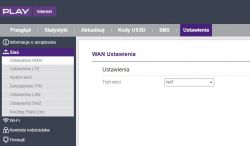Hello.
For several weeks I have been fighting the router as in the topic.
Generally, the problem is with the internet hanging up. resetting the device helps for a few hours and keeps going over and over again.
I'm here:

I already have access to the smartadmin. I read in other posts that the bands should be set / forced, but which ones?
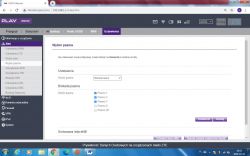
I set the antenna in three different places on the balconies and in the best of them, i.e. checking the speedtest, I have the following reading:


I am asking for your advice / help on which BTS should set the antenna, what settings to remember to ensure the best parameters of Internet reception. I have the following BTSs nearby:


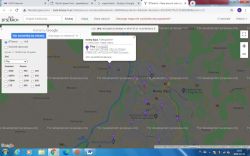
Please help
Regards.
For several weeks I have been fighting the router as in the topic.
Generally, the problem is with the internet hanging up. resetting the device helps for a few hours and keeps going over and over again.
I'm here:

I already have access to the smartadmin. I read in other posts that the bands should be set / forced, but which ones?
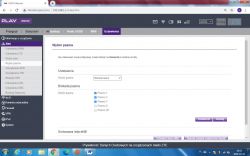
I set the antenna in three different places on the balconies and in the best of them, i.e. checking the speedtest, I have the following reading:


I am asking for your advice / help on which BTS should set the antenna, what settings to remember to ensure the best parameters of Internet reception. I have the following BTSs nearby:


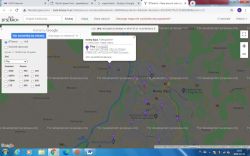
Please help
Regards.