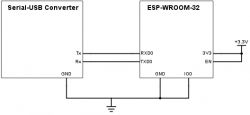FAQ
TL;DR: Use esptool to dump ESP32‑WROOM‑32D; 16MB flash is supported with -fs 16MB, and "ESP32s with 16MB flash are relatively rare." If full reads stall, read 2–4MB chunks instead. [Elektroda, khoam, post #19261208]
Why it matters: This helps makers and repair techs back up, debug, or migrate ESP32‑WROOM‑32D firmware safely.
Quick Facts
- Bootloader entry: hold GPIO0 low during boot; then reads/writes are allowed. [Elektroda, khoam, post #19260159]
- Safe ripping speed: 512 kbps when supported; RX/TX must be 3.3V logic. [Elektroda, khoam, post #19257659]
- 4MB dump range: esptool read_flash 0 0x400000. [Elektroda, khoam, post #19258465]
- 16MB handling: add -fs 16MB or read in 2–4MB chunks. [Elektroda, khoam, post #19261208]
- On Windows, find the COM port in Device Manager. [Elektroda, khoam, post #19258465]
What’s the simplest way to dump firmware from an ESP32‑WROOM‑32D?
Use a USB‑UART adapter with esptool. Install esptool and run its read_flash command to pull the firmware image. [Elektroda, khoam, post #19257510]
How should I wire EN, IO0, RX/TX, and power to read flash safely?
Use 3.3V logic on RX/TX. Tie EN to 3V3. Pull GPIO0 to GND just before starting to enter the bootloader. You can safely read at 512 kbps if supported. [Elektroda, khoam, post #19257659]
How do I enter programming mode without a dev board?
Hold GPIO0 to GND during boot to enter programming mode. Then you can read or write firmware. “If GPIO 0 is connected to ground while the ESP32 is booting, the chip will enter programming mode.” [Elektroda, khoam, post #19260159]
Is 115200 a reasonable baud rate for esptool read_flash?
Yes. 115200 baud is acceptable for read_flash and general use. [Elektroda, khoam, post #19261974]
What’s the fastest safe baud rate to rip ESP32 flash?
It depends on your USB‑UART adapter. Reading at 512 kbps is considered safe when the adapter supports it. [Elektroda, khoam, post #19257659]
What read_flash range should I use for a 4MB module?
Use esptool read_flash 0 0x400000 to dump a 4MB flash. [Elektroda, khoam, post #19258465]
What’s the correct command to read a 16MB flash?
Use esptool read_flash 0 0x1000000. “Knowledge of the hexadecimal system applies.” This covers the full 16MB address space. [Elektroda, khoam, post #19262758]
Full 16MB dump stalls around 72%—how do I fix it?
Add -fs 16MB to your esptool command. If it still fails, read in 2MB or 4MB chunks, saving separate BINs. You can later write each chunk at its starting address. [Elektroda, khoam, post #19261208]
How do I read the ESP32 flash in chunks?
Choose 2MB or 4MB chunk sizes. Read 0 to 0x400000 first, then continue from the next start address for subsequent chunks. Save each chunk into its own file. [Elektroda, khoam, post #19261208]
Can I concatenate chunked BINs for Ghidra or flashing?
No. A simple merge will not work due to checksums, so concatenation can break integrity checks. [Elektroda, khoam, post #19262861]
How do I find the right COM port in Windows?
Open Device Manager. Plug in the USB‑UART adapter and note the newly listed COM port number. [Elektroda, khoam, post #19258465]
Can I power the device from the wall while using a USB‑UART adapter?
Yes, but do not connect the adapter’s 3V3 to the device’s 3V3. Keep grounds common. Ensure EN is held at 3V3. [Elektroda, khoam, post #19260159]
Are 16MB ESP32 flashes common?
They are less common. “ESP32s with 16MB flash are relatively rare.” [Elektroda, khoam, post #19261208]
Quick 3‑step: How do I back up ESP32 firmware safely?
- Keep grounds connected; if externally powered, don’t tie the adapter’s 3V3; hold EN at 3V3.
- Hold GPIO0 at GND and reset to boot into programming mode.
- While in this mode, use your serial tool to read or write firmware. [Elektroda, khoam, post #19260159]