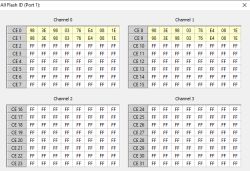Has anyone tried to revive an Gigabyte SSD GP-GSTFS31100TNTD, not sure what is the fw use in this one since the phision id tool just shows Model: PS3111 because the disc is in Rom mode
Firmware Upgrade Notice
WILK ELEKTRONIK SA has improved firmware versions for GOODRAM SSD series.
Firmware update can be processed with this software solely on GOODRAM SSD series.
WILK ELEKTRONIK does not take any liability for any kind of data loss and restoration that may occur during the installation or execution of this Software.
User of this application has to take complete responsibility.
This firmware update process is done entirely at the user's risk.
We strongly recommend to backup or make a copy of important files before performing firmware update.
Unless stated otherwise, firmware update process will not erase any data on the drive if performed correctly.
If the firmware update process is interrupted for any reason or wrong firmware is applied, data may be lost and SSD may be unusable.
If using notebook computer, we recommend to connect it to AC power adapter.
GOODRAM WILL NOT BE RESPONSIBLE FOR DATA LOSS OR DAMAGED DRIVES.
BY USING THIS SOFTWARE YOU ACCEPT THE AFOREMENTED TERMS.