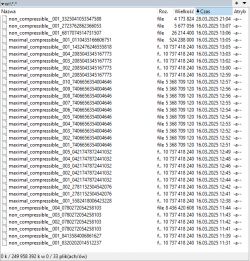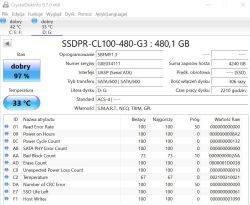Mate, read this topic thoroughly, you will know how to proceed.
I'm sorry, however you haven't made the minimum effort to check anything and are relying on us here without basic knowledge of your drive to work miracles.
For starters, CrystalDiskInfo, check what appears in the "software" field, you will know what to do next.
Not sure what's going on? You take a look at at least post #47 (page 2) from this topic and see what it should look like, then check on your own drive.
You will know the firmware version, the firmware_ps3111 + S11_flasher package from post #1, the path of action "VERSION 2: re-enforced FIRMWARE upload"....
I'm sorry, however you haven't made the minimum effort to check anything and are relying on us here without basic knowledge of your drive to work miracles.
For starters, CrystalDiskInfo, check what appears in the "software" field, you will know what to do next.
Not sure what's going on? You take a look at at least post #47 (page 2) from this topic and see what it should look like, then check on your own drive.
You will know the firmware version, the firmware_ps3111 + S11_flasher package from post #1, the path of action "VERSION 2: re-enforced FIRMWARE upload"....