artaa wrote:- all unnecessary toys are welcome, even when there is no time to play with them.As if anyone was interested
Company Account:
Czy wolisz polską wersję strony elektroda?
Nie, dziękuję Przekieruj mnie tamartaa wrote:- all unnecessary toys are welcome, even when there is no time to play with them.As if anyone was interested
wiktorfeiner wrote:I checked on 4 platforms, with AHCI, without AHCI, SATAII SATAIII in no way was going to load the FW. Of course, I checked directly from the SATA port in ROM Mode, so I'm curious how you magically managed to put it FW?For the GOODRAM CX400 512 GB drive it worked
The only problem is the method of connecting the drive - there is no question of an external SATA3 drive. Only under SATA directly to the board - the firmware unwinds instantly.
a_jablon wrote:- it's a factSSDs only accelerate the acquisition of correct habits...
Marvell_88i8945 wrote:I also noticed that the PS-3111 somehow likes JMicron more. I don't have enough time to look at the issue in more detail, but I think something is up.you must have the JM20329 bridge, because it does not work on other bridges.





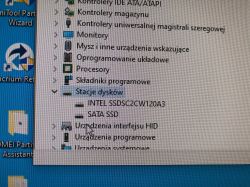
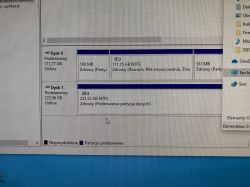

Koenig wrote:bad sectors
Koenig wrote:- NAND degradation. Nothing will come of it.the system crashes regularly BSOD.
