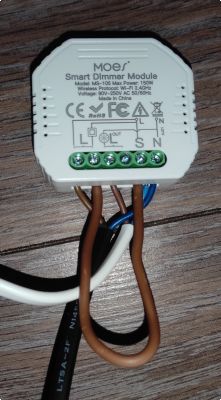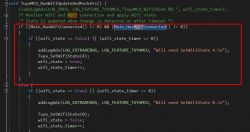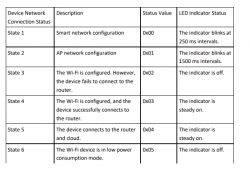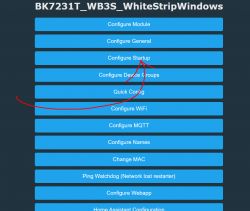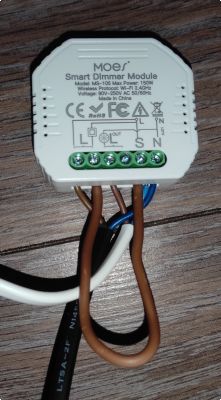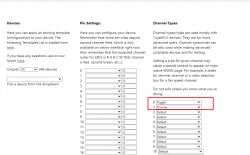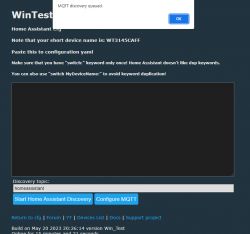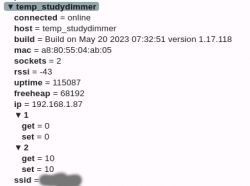Hi!
So this is a long shot but maybe someone can help me

I just got the MOES MS 105 WIFI dimmer and want to put openbeken on it. It's a good dimmer and I would like to install a couple of them however hit a wall with the openbeken flashing with cloudcutter. I have set up a raspberry pi 3 just for this and with many devices it worked flawlessly, either with the button pressing method or the 6x on/off method, not with this device however, it looks like this one does the pairing differently.
- Out of the box and on first power on it is already in AP mode and beeps rapidly, if it's paired in the tuya app the beeping stops.
- Connecting/disconnecting it to power 6 times does not put it in ap mode again, only deleting it in the tuya app does.
- When in AP mode, tuya cloudcutter does not see it - I did this with around 10 devices by now so I think I'm not doing something wrong here
Additional info:
- The manual emphasizes that bluetooth on your phone needs to be activated, could it be that with this device pairing (and potentially also putting into flashing mode) somehow needs to be achieved via bluetooth?
- According to the tuya app it runs V 2.0.2
Would be very great if someone has any ideas how tuya cloudcutter might still work!
Greetings,
Jens
Added after 49 [minutes]:
Oh yes I managed to flash it successful with tuya cloudcutter after all

The hint was in one video: Someone was demonstrating how to use this device in general and the pairing with tuya did not work. As a fix he explained and showed that by connecting a switch and turning that one 10x on/off puts this device in AP mode. After this, everything worked as usual with cloudcutter. Never saw or read about this 10x switching method, it's not in the manual or on the tuya website, seems to be an undocumented function. I love this stuff, again I learned something after I first thought this might be the first device where I actually have to solder wires but nope, it worked again without opening up the device.
Added after 23 [minutes]:
Alright, I used the startup script from above and I can perfectly use it now via its web UI, the autodiscovery for HA still fails though:
When I go to HA autodiscovery and click the button I get the error message that no "No Relay, PWM, sensor or power driver running, HA discovery queued" - does not show up in HA and I guess the message hints at the reason

but I don't know how to solve this
Added after 39 [minutes]:
Additionally, the field for the yaml config in the home assistant menu is also empty.
Added after 5 [minutes]:
haha ok, so sorry for posting so much before thouroughly reading this thread.... I was so focused on getting this to fully work that I completely overlooked the yaml above as well as the promised fix. thanks so much for all your efforts. Also: Big thanks for implementing manual IP configuration in one of the last updates, great improvement!
Added after 1 [hours] 28 [minutes]:
Ok one last experience and issue for today, that puts this project back one step to "almost there":
So everything seemed to work, I even have it beautifully integrated in HA but something that was gone after one of the restarts is now back and I can't seem to stop it: That is, after connecting to power I hear one beep following by the light continuously dimming up and down as if it is in AP mode - guess I can't install it this weekend after all :/
Added after 3 [hours] 45 [minutes]:
OOOOKAY! I also fixed this by pure luck

While doing something else I remembered that originally (see above) I had a switch connected to put the device into AP mode, yet I removed that switch later and then the beep on startup and annoying automatic up/down dimming started... furthermore I wasn't aware that the switch was turned on earlier. With this insights it now works perfectly as intended, no beep on startup and now up/down dimming anymore! However, it needs a little hardware hack as shown on the photo (the brown cable going form L to S). Maybe this can somehow be done via software in a future firmware update or with a command? Anyhow, in this form I can actually install the dimmer tomorrow, very happy about this! (and kinda fun to have documented my struggles haha)