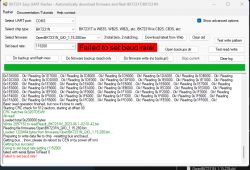First of all, thank you so much for your hard work on the BK7231-devices. Openbeken works just great. I have bought a couple on aliexpress for 2$ each from promotion offer. The tiny devices are BK7231N types on CB2S Modules with 16A relais. I will post a teardown-instruktion later. After desoldering one device with small damages I succeeded in programming with python uartprogramm. Soldering back and the device worked flawlessly. With another module I tried the new flashtool. It worked great while reading but it stopped before writing saying something like "baudrate failure". I tried all options but neither worked for me. Going back to the python script everything worked just fine. So I am lucky to have a valid copy of the original firmware. Do other users encounter similar problems or did I miss something? Thanx again and happy new hacking year to all of you.