
BK7231GUIFlashTool allows you to configure OpenBeken at the flash time - there is no need for Open Access Point configuration, everything can be done on your PC. Here I will show you how to do it step by step.
Why?
The usual BK7231 flashing and configuration process is similar to Tasmota/Esphome/Etc. First you flash firmware via UART (there is also a wireless option, but this topic refers to wired method), then software creates open access point where you connect and configure your device.
However, there is an alternate way to do it in OpenBeken.
With OpenBeken, you can configure OBK at the flash time - that way you can read and write OBK config via UART.
This lets you skip the "open access point" part and enter your WiFi data from your PC.
This has several advantages, including:
- it is quicker than open access point method
- it does not disconnect you from internet, if you connect to web via the same WiFi you'd use for OBK
- if your device is battery powered, there is no risk of device going back to sleep
- this can help you recover from potential wrong configuration and boot problems
- this can be one of the ways of automatic GPIO config (but we'll cover it another time)
- soon this can help you batch-convert devices
Step 1: Flash your device via UART
Just do the usual process of programming BK7231, see our readme for more information:
https://github.com/openshwprojects/BK7231GUIFlashTool
You can also watch tutorials on our YT channel:
https://www.youtube.com/@elektrodacom
Step 2: Once OBK is flashed, do the OBK config read
Click "Read only OBK config" to read the OBK config from device flash to the application memory via UART:
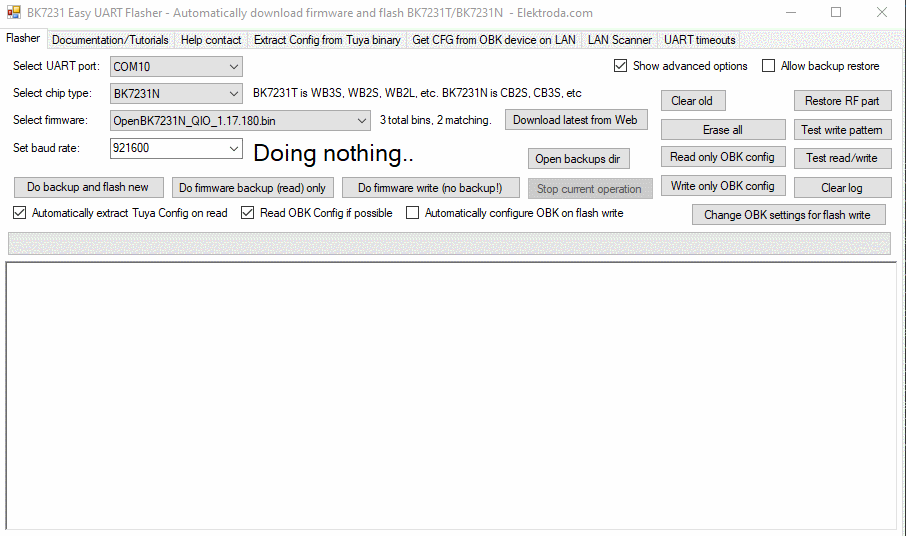
Do the CEN reset or power cycle if required. If you want to have automatic restart while using BK7231GUIFlashTool flash tool, please enable flag 31 ("enable UART command line")
Step 3: Modify OBK config
Click "Change OBK settings" and change settings to suit your needs:
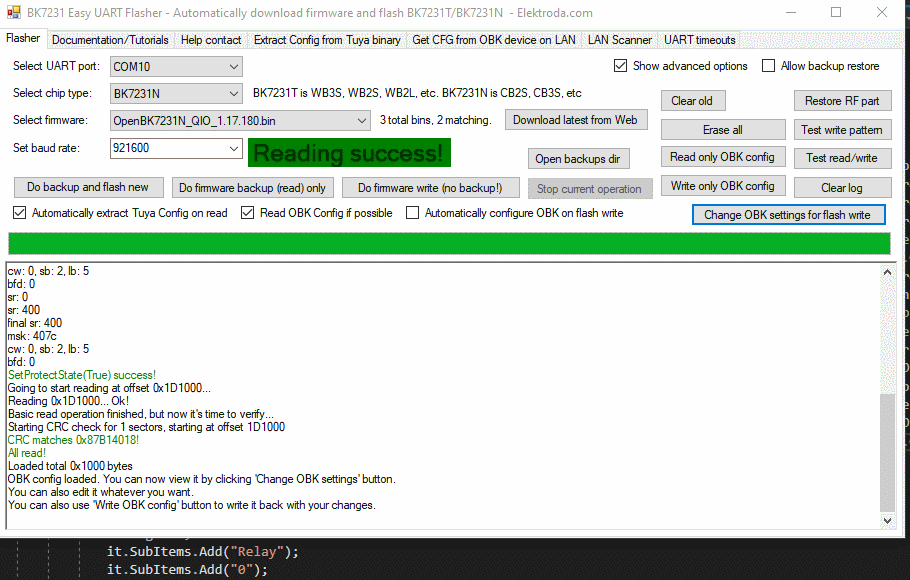
Here you can enter your WiFi data, IP settings, MQTT settings, flags, and even a short startup command. More options will be added soon.
Step 4: Save back OBK config
Now, press "Write only OBK config" and do power cycle if needed (if UART command line is enabled, it will not be needed):
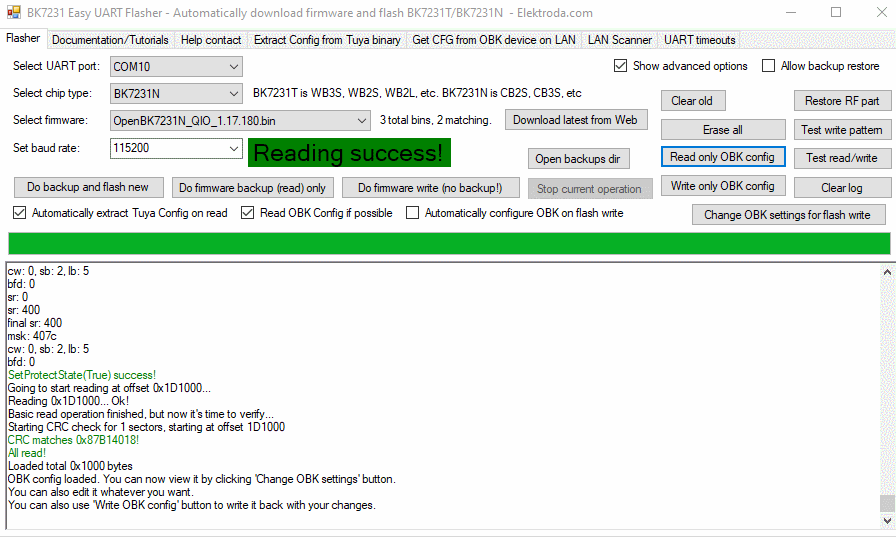
Summary
That's all! This way you can configure your OBK without even creating an access point, so there is also no potential security risk of someone else accessing it at the config time. This can be very hand for many users. Let me know what you think about this option.
Soon I will also cover more options of BK7231GUIFlashTool , so stay tuned for another topic! If you have any feature request, feel free to ask.
Cool? Ranking DIY Helpful post? Buy me a coffee.






