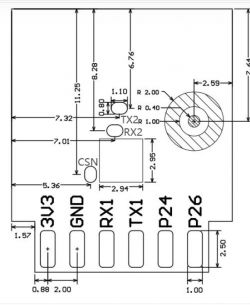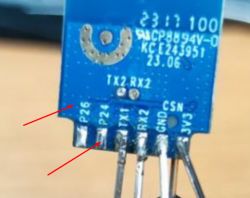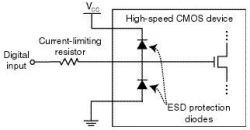Hi,
I bought 2 of these controllers: https://es.aliexpress.com/item/1005005872942237.html
They had a CB2S inside, I desoldered it:

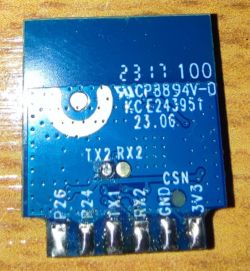
I soldered some dupont cables:


And I'm using both of these programmers:

But... it's impossible to flash OpenBK.... (BK7231Flasher 1.1.6 used.)

Tried Itchiptool 4.10.1, and the only success is when I short the CEN pin with Ground, the Connecting to the ship (in yellow at the photo), changes to software reset / hardware reset.
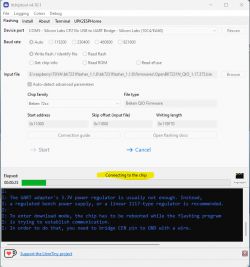
But nothing at all, no connection...
Any idea? I just can see that there is NO RX1, it's only RX2, and it doesn't seem like a typo...
Edit: more info: Tx light is blinking like if the program is sending data but the RX light is always off, only lights minimal when I short CEN to ground.