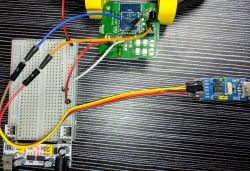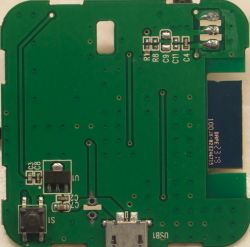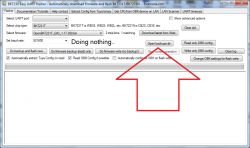Hello. I'm new to the scene and trying to flash Beken devices following tutorial videos without success. I tried multiple options with no avail, and would like to get some advice.
Chips I'm trying to flash: BK7231N (Tuya USB Smart Adapter) and BK7231T (Tuya S06 IR Remote)


USB UART adapter I've tried: CH341T and PL2303

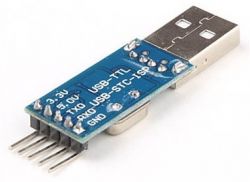
Power supply: Either directly from CH341T UART adapter or independent AMS1117 module set to 3.3v
I checked all solder joints with multimeter and made sure that the connection is secure and RX/TX of UART adapter is connected to TX/RX of BK7231 chips.
When GUI Flash Tool asks me to reset the device by either power cycling it or shorting CEN to GND, I do as instructed and I can see that the device is reset by power led turning off and on. However the tool doesn't detect it and keeps displaying 'Getting Bus' indefinitely even though I reset the device multiple times. I tried different baud rates which didn't work. I tried ltchiptool which failed to connect, too. What could be the problem here?
Chips I'm trying to flash: BK7231N (Tuya USB Smart Adapter) and BK7231T (Tuya S06 IR Remote)


USB UART adapter I've tried: CH341T and PL2303

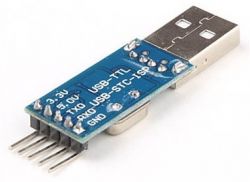
Power supply: Either directly from CH341T UART adapter or independent AMS1117 module set to 3.3v
I checked all solder joints with multimeter and made sure that the connection is secure and RX/TX of UART adapter is connected to TX/RX of BK7231 chips.
When GUI Flash Tool asks me to reset the device by either power cycling it or shorting CEN to GND, I do as instructed and I can see that the device is reset by power led turning off and on. However the tool doesn't detect it and keeps displaying 'Getting Bus' indefinitely even though I reset the device multiple times. I tried different baud rates which didn't work. I tried ltchiptool which failed to connect, too. What could be the problem here?