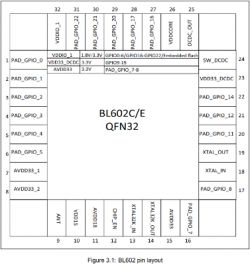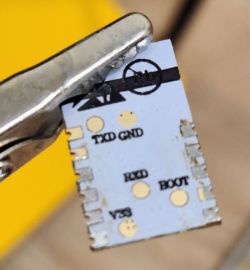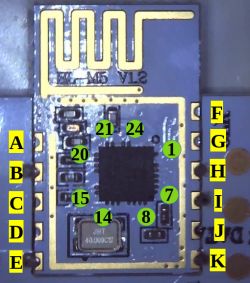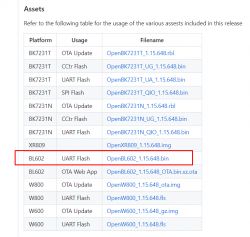Hi wonderful people,
I use Home Assistant and just bought a RGB-CW ceiling light, hoping to integrate it via Tuya or by a custom firmware upgrade.
https://www.amazon.it/gp/product/B0B689DJVZ/ (I'm not affiliated in any way).
However, to me it seems the beginning of a rabbit hole, as:
1. It isn't supported by the Tuya app, but by an app called "Surplife".
2. I was not able to add this lamp in the Tuya app.
3. The SoC board is marked BL-M5 v1.2
4. The SoC is a BL602C20, for which Bouffalo says: “BL602 supports the use of ECC-256 signed images to provide secure boot protection”.
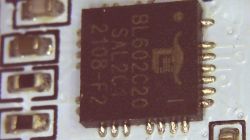
5. Tuya CloudCutter did not exploit this device.
6. TinyTuya didn't find this device after adding it to my LAN.
7. I would like to use hid_download_py, but I wasn't able to find TX, RX and RST. The only pins I found marked on the LED board and on the SoC board are: 3.3v, GND, DAT, CLK. I feel dumb, but I wasn't able to find the pinout of the SoC board (BL-M5 v1.2).
The lamp performs very good with its RF remote, and it isn't easy to find such products, thus before returning it to the seller I would make other tests, here are my questions:
A. How can I try to attach a FTDI adapter and flash the BL602 firmware (.bin)?
B. Do you think the "ECC-256 signed image" could prevent booting a custom firmware?



I use Home Assistant and just bought a RGB-CW ceiling light, hoping to integrate it via Tuya or by a custom firmware upgrade.
https://www.amazon.it/gp/product/B0B689DJVZ/ (I'm not affiliated in any way).
However, to me it seems the beginning of a rabbit hole, as:
1. It isn't supported by the Tuya app, but by an app called "Surplife".
2. I was not able to add this lamp in the Tuya app.
3. The SoC board is marked BL-M5 v1.2
4. The SoC is a BL602C20, for which Bouffalo says: “BL602 supports the use of ECC-256 signed images to provide secure boot protection”.
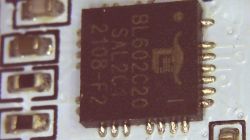
5. Tuya CloudCutter did not exploit this device.
6. TinyTuya didn't find this device after adding it to my LAN.
7. I would like to use hid_download_py, but I wasn't able to find TX, RX and RST. The only pins I found marked on the LED board and on the SoC board are: 3.3v, GND, DAT, CLK. I feel dumb, but I wasn't able to find the pinout of the SoC board (BL-M5 v1.2).
The lamp performs very good with its RF remote, and it isn't easy to find such products, thus before returning it to the seller I would make other tests, here are my questions:
A. How can I try to attach a FTDI adapter and flash the BL602 firmware (.bin)?
B. Do you think the "ECC-256 signed image" could prevent booting a custom firmware?