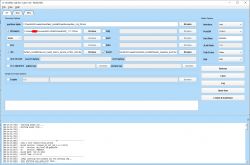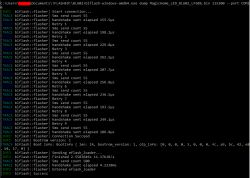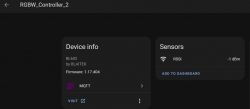Presenting a familiar device, one I've seen around the forum, but this one is without an Ir receiver and comes with an LF686 chip, which is to be flashed as a BL602.
I spent HOURS trying to get this to flash with my pogo pins and several different USB-TTL adaptors but I only got success after soldering all pads AND pulling BOOT from 3.3v rail on external PSU directly, not via V33 pad and 10k resistor. I also tried v 1.8.8 of the BLDevcube. Success was using 1.4.8.
Ext 3.3v -> V33 pad
Ext 3.3v -> 10k R -> BOOT pad
Ext GND -> GND pad
TTL RX -> TX pad
TTL TX -> RX pad
TTL GND -> Ext GND
Post-flash there was no wifi, even using external 3.3v (and with BOOT unsoldered), but with the external DC jack connected, it all came up. I did not use V+ and GND pads on this board. I have read in another thread that someone had success flashing with 5V on V+.






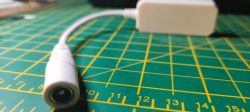



I tried the device profile of this device but cleared the ir GPIO and used the GPIO Finder to see that pin 20 toggled something on/off
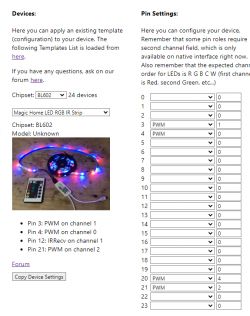
Unfortunately the 4 pin RGB strip I used in testing did not have a W pin and the energizer 5-pin RGBW strip I also have didn't seem to match the RGB pinout, so I'm only reasonably confident this is the correct OBK template (should RGB be 0,1,2 and the W 3 or 4 (there's no C)?):
I spent HOURS trying to get this to flash with my pogo pins and several different USB-TTL adaptors but I only got success after soldering all pads AND pulling BOOT from 3.3v rail on external PSU directly, not via V33 pad and 10k resistor. I also tried v 1.8.8 of the BLDevcube. Success was using 1.4.8.
Ext 3.3v -> V33 pad
Ext 3.3v -> 10k R -> BOOT pad
Ext GND -> GND pad
TTL RX -> TX pad
TTL TX -> RX pad
TTL GND -> Ext GND
Post-flash there was no wifi, even using external 3.3v (and with BOOT unsoldered), but with the external DC jack connected, it all came up. I did not use V+ and GND pads on this board. I have read in another thread that someone had success flashing with 5V on V+.






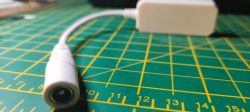



I tried the device profile of this device but cleared the ir GPIO and used the GPIO Finder to see that pin 20 toggled something on/off
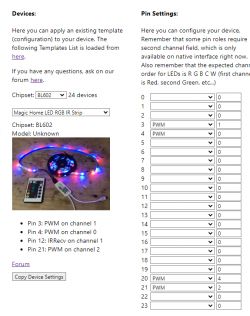
Unfortunately the 4 pin RGB strip I used in testing did not have a W pin and the energizer 5-pin RGBW strip I also have didn't seem to match the RGB pinout, so I'm only reasonably confident this is the correct OBK template (should RGB be 0,1,2 and the W 3 or 4 (there's no C)?):
Code: JSON
Cool? Ranking DIY