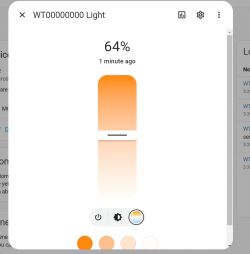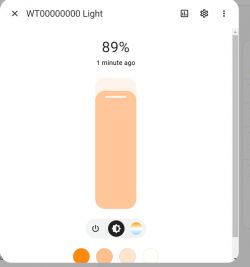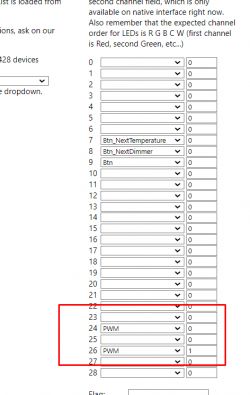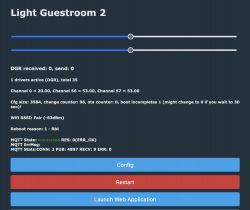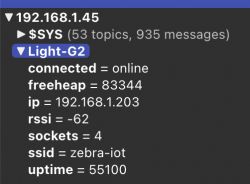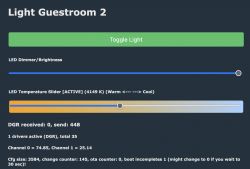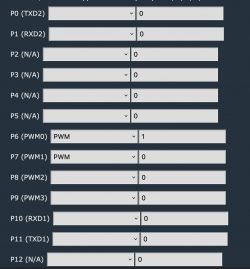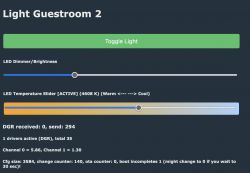I have multiple Tuya LVL ceiling lights. I flashed one with Cloudcutter, then installed the OpenBK7231T firmware and got the web interface.
With the testing of the pins, I found pin 6 and 7 (channel 56/57) to respond to the relays testing. Changed them to PWM and can control brightness and color temp, perfect.
But the issue I have is connecting to Home Assistant:
When it was set in test mode with the REL settings for the pins, I was able to create a YAML file. After I changed them to PWM, the HA code window remains empty.
With REL setting I get:
mqtt:
switch:
- unique_id: "Light_Guestroom_2_relay_56"
name: 56
state_topic: "Light-G2/56/get"
command_topic: "Light-G2/56/set"
qos: 1
payload_on: 1
payload_off: 0
retain: true
availability:
- topic: "Light-G2/connected"
- unique_id: "Light_Guestroom_2_relay_57"
name: 57
state_topic: "Light-G2/57/get"
command_topic: "Light-G2/57/set"
qos: 1
payload_on: 1
payload_off: 0
retain: true
availability:
- topic: "Light-G2/connected"
Any suggestion to make this work again?
BTW in Tasmota I can also import the device but it does not go well into HA.
Bastiaan