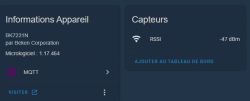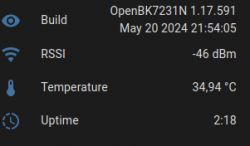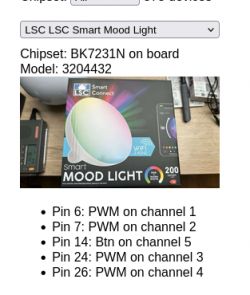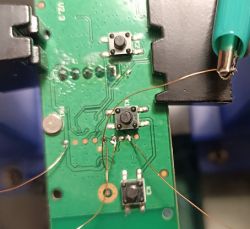Hi all,
here is a copy of my post on OBK github.
I bought today some new smart light from action which afaik is not yet seen on the database :


opening is quite easy by gently cutting the glue around the edge of the refractor and then it comes :


This time, the BK7231N is soldered directly :

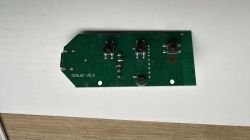
The light is recognized in tuya app with fw 2.0.0.
I've dumped the FW and submitted a profile for TCC so now this lamp can be flashed directly.
Working profile (except mic/music functions):
{
"vendor": "Tuya",
"bDetailed": "0",
"name": "Lsc Smart Mood Light",
"model": "3204432",
"chip": "BK7231N",
"board": "on board",
"flags": "1024",
"keywords": [
"TODO",
"TODO",
"TODO"
],
"pins": {
"6": "PWM;1",
"7": "PWM;2",
"14": "Btn;5",
"24": "PWM;3",
"26": "PWM;4"
},
"command": "",
"image": "https://obrazki.elektroda.pl/1414285900_1706982172.jpg",
"wiki": "https://www.elektroda.com/rtvforum/topic4033331.html"
}

Regards.