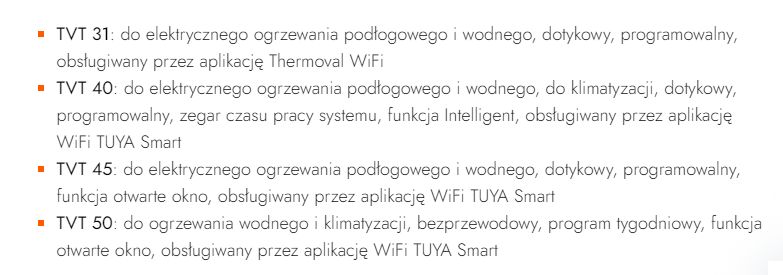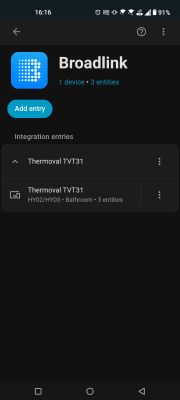Good afternoon
As is usually the case when remodelling a house, various systems of control devices were installed. As a result, I have to use a number of apps to handle this. I have Thermoval TVT31 WiFi thermostats used to control the temperature in the rooms. Unfortunately I have quite a few of these - so replacing them would be expensive. Hence my question is whether it is possible to somehow reprogram these controllers to work in accordance with the TUYA app?
As is usually the case when remodelling a house, various systems of control devices were installed. As a result, I have to use a number of apps to handle this. I have Thermoval TVT31 WiFi thermostats used to control the temperature in the rooms. Unfortunately I have quite a few of these - so replacing them would be expensive. Hence my question is whether it is possible to somehow reprogram these controllers to work in accordance with the TUYA app?