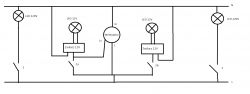Hi,
I have three Moes Smart Switch ZS-EUB (ZigBee 3.0) light switches, I use without N wire, they all work on the same phase.
1 - LED bulbs 220V approx. 21W,
2a - power supply for LED 220V-12V and starting the fan (only triggering, not constant power),
2b - power supply for LED 220-12V,
3 - LED bulbs 220V approx. 15W.
As long as we do not use 2a everything works fine, the lights switch off and on. When 2a is switched on:
- lights 3 turn on and cannot be switched off with switch 3 until 2a is switched off,
- lights 1 blink, 1 flashes every approx 10s.
I have removed switch 3 and now after switching on 2a, 1 turns on (not every time) once for approx 5s and goes out.
I suspect that the problem is the fan, but I cannot explain why. I have a request for the reason for this and any suggestions on how to solve this, obviously the fan is needed.
Greetings
Darek
I have three Moes Smart Switch ZS-EUB (ZigBee 3.0) light switches, I use without N wire, they all work on the same phase.
1 - LED bulbs 220V approx. 21W,
2a - power supply for LED 220V-12V and starting the fan (only triggering, not constant power),
2b - power supply for LED 220-12V,
3 - LED bulbs 220V approx. 15W.
As long as we do not use 2a everything works fine, the lights switch off and on. When 2a is switched on:
- lights 3 turn on and cannot be switched off with switch 3 until 2a is switched off,
- lights 1 blink, 1 flashes every approx 10s.
I have removed switch 3 and now after switching on 2a, 1 turns on (not every time) once for approx 5s and goes out.
I suspect that the problem is the fan, but I cannot explain why. I have a request for the reason for this and any suggestions on how to solve this, obviously the fan is needed.
Greetings
Darek