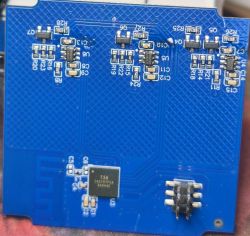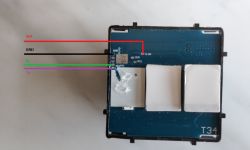
This is topic for 3Gang version, see 1 gang version here
The image shows a 3G switch, but the pins are the same (1G, 2G, 3G, Curtain), above 1G you have to lift the button, it is glued, to access the Rx and Tx Pins (P10 P11).
If you have issues, please swap Rx/Tx connections
1. Open BK7231Flasher e select your com Port.
2. Select your BIN file (BK7231N) and flash.
3. When it shows that it's waitin for CEN, remove the 3,3V jumper cable and then reconnect. (without removing the TTL Serial adaptaer from USB)
4. The flash should start and after about 20 secs it's finished.
Module Configuration
Code: JSON