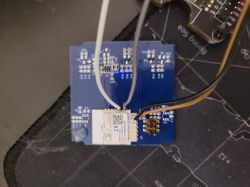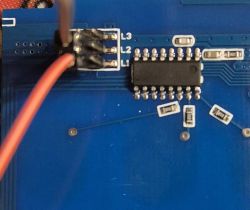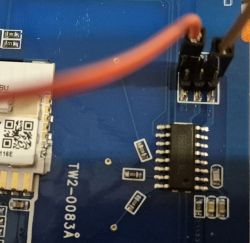After a lot of research, I didn't find much information about BSEED wall switches (T34 module).

But this community/forum has a lot of people who contribute a lot of accurate information and so I was able to flash the openbenken firmware on these devices.
I leave the steps below:
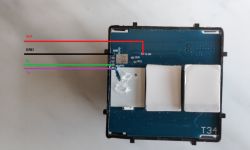
The image shows a 3G switch, but the pins are the same (1G, 2G, 3G, Curtain), above 1G you have to lift the button, it is glued, to access the Rx and Tx Pins (P10 P11).
If you have issues, please swap Rx/Tx connections
1. Open BK7231Flasher e select your com Port.
2. Select your BIN file (BK7231N) and flash.
3. When it shows that it's waiting for CEN, remove the 3,3V jumper cable and then reconnect. (without removing the TTL Serial adapter from USB)
4. The flash should start and after about 20 secs it's finished.
Module Configuration
Code: JSON