I bought this AUBESS "Power Monitor Switch"
I umounted it, founding a BK7231N
Connected 3.3V, GND, TX, RX under the small board
Backed up using BK7231Flasher , and then flashed latest openBK
Following the found json
- Pair/Toggle All Button on P23 => it's the board button, P23 = ADC3 https://docs.libretiny.eu/boards/cb2s/#pinout
- WiFi LED on P8 => that's right
- TglChannelToggle (channel 1) on P24 => it's the S1/S2 switch
- Relay (channel 1) on P26 => right
Device seems to be using CB2S module, which is using BK7231N.
And the Tuya section starts, as usual, at 2023424
How can i find and setup the channel for the power measurement?
Attached some photos, do you need other infos?
Thanks


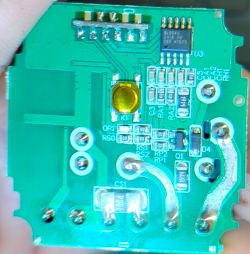
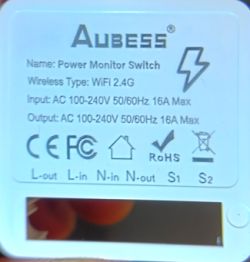
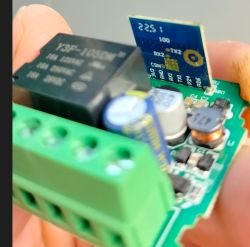
I umounted it, founding a BK7231N
Connected 3.3V, GND, TX, RX under the small board
Backed up using BK7231Flasher , and then flashed latest openBK
Following the found json
Spoiler:
Device configuration, as extracted from Tuya:
{
"rl1_lv":"1",
"on_off_cnt":"5",
"onoff_rst_m":"1",
"onoff_clear_t":"5",
"rand_dpid":"42",
"net_trig":"4",
"onoff_n":"5",
"netled1_lv":"0",
"jv":"102",
"onoff_rst_type":"2",
"total_bt_pin":"23",
"nety_led":"2",
"over_cur":"0",
"total_stat":"0",
"reset_t":"5",
"netled1_pin":"8",
"chip_type":"3",
"lose_vol":"0",
"remote_add_dp":"49",
"remote_list_dp":"50",
"net_type":"0",
"over_vol":"0",
"inch_dp":"44",
"module":"CB2S",
"ch_cddpid1":"9",
"onoff1":"24",
"clean_t":"5",
"init_conf":"38",
"zero_select":"0",
"onoff_type":"0",
"series_ctrl":"2",
"total_bt_lv":"0",
"cyc_dpid":"43",
"remote_select":"0",
"ch_num":"1",
"rl1_pin":"26",
"ele_rx":"10",
"netn_led":"2",
"vol_def":"0",
"ch_dpid1":"1",
"ele_tx":"11",
"crc":"48"
}
"rl1_lv":"1",
"on_off_cnt":"5",
"onoff_rst_m":"1",
"onoff_clear_t":"5",
"rand_dpid":"42",
"net_trig":"4",
"onoff_n":"5",
"netled1_lv":"0",
"jv":"102",
"onoff_rst_type":"2",
"total_bt_pin":"23",
"nety_led":"2",
"over_cur":"0",
"total_stat":"0",
"reset_t":"5",
"netled1_pin":"8",
"chip_type":"3",
"lose_vol":"0",
"remote_add_dp":"49",
"remote_list_dp":"50",
"net_type":"0",
"over_vol":"0",
"inch_dp":"44",
"module":"CB2S",
"ch_cddpid1":"9",
"onoff1":"24",
"clean_t":"5",
"init_conf":"38",
"zero_select":"0",
"onoff_type":"0",
"series_ctrl":"2",
"total_bt_lv":"0",
"cyc_dpid":"43",
"remote_select":"0",
"ch_num":"1",
"rl1_pin":"26",
"ele_rx":"10",
"netn_led":"2",
"vol_def":"0",
"ch_dpid1":"1",
"ele_tx":"11",
"crc":"48"
}
- Pair/Toggle All Button on P23 => it's the board button, P23 = ADC3 https://docs.libretiny.eu/boards/cb2s/#pinout
- WiFi LED on P8 => that's right
- TglChannelToggle (channel 1) on P24 => it's the S1/S2 switch
- Relay (channel 1) on P26 => right
Device seems to be using CB2S module, which is using BK7231N.
And the Tuya section starts, as usual, at 2023424
How can i find and setup the channel for the power measurement?
Attached some photos, do you need other infos?
Thanks


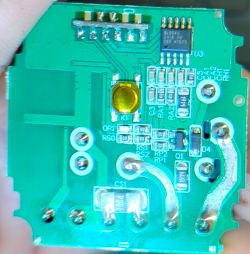
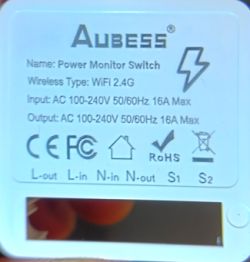
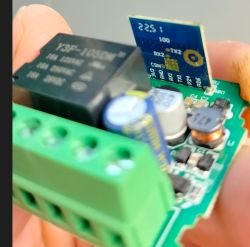






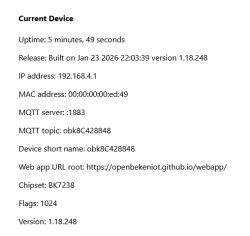
![[BK7231N] AUBESS Power Monitor Switch - Setting Up Power Measurement Channel [BK7231N] AUBESS Power Monitor Switch - Setting Up Power Measurement Channel](https://obrazki.elektroda.pl/3867854300_1750399453_thumb.jpg)
![[BK7231N] AUBESS Power Monitor Switch - Setting Up Power Measurement Channel [BK7231N] AUBESS Power Monitor Switch - Setting Up Power Measurement Channel](https://obrazki.elektroda.pl/5235609000_1750407180_bigthumb.jpg)
![[BK7231N] AUBESS Power Monitor Switch - Setting Up Power Measurement Channel [BK7231N] AUBESS Power Monitor Switch - Setting Up Power Measurement Channel](https://obrazki.elektroda.pl/8927444300_1750409295_thumb.jpg)
![[BK7231N] AUBESS Power Monitor Switch - Setting Up Power Measurement Channel [BK7231N] AUBESS Power Monitor Switch - Setting Up Power Measurement Channel](https://obrazki.elektroda.pl/5934149300_1750409449_thumb.jpg)
![[BK7231N] AUBESS Power Monitor Switch - Setting Up Power Measurement Channel [BK7231N] AUBESS Power Monitor Switch - Setting Up Power Measurement Channel](https://obrazki.elektroda.pl/1547028600_1751011363_thumb.jpg)
![[BK7231N] AUBESS Power Monitor Switch - Setting Up Power Measurement Channel [BK7231N] AUBESS Power Monitor Switch - Setting Up Power Measurement Channel](https://obrazki.elektroda.pl/7036867600_1751011375_thumb.jpg)
![[BK7231N] AUBESS Power Monitor Switch - Setting Up Power Measurement Channel [BK7231N] AUBESS Power Monitor Switch - Setting Up Power Measurement Channel](https://obrazki.elektroda.pl/8953260700_1751011394_thumb.jpg)