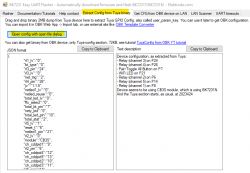Yes, all my older power strips were flashed with and running Tasmota, including the one that started dying recently, which is what prompted me to order new ones that I found all now have the CB3S chip. Of the 4 Tasmota strips -- 3 are still running currently and in different rooms -- I've never had any problem with them receiving and transmitting to and from the router AP signal. Nor with any of the numerous other little IOT devices I have running in various rooms, all communicating happily with the same 2.4GHz network AP as this device I've first found the first signal problem with.
In fact, I pulled up the config pages on the existing running Tasmota strips to look at their GPIO mappings, as a guide maybe to how I might map the CB3S pins in these strips if I can get one working. The Tasmota strips are all fine and responsive, and one is right next to where I was testing the now-working OBK power strip, which couldn't see the AP at all. The OBK strip is definitely the odd man out.
So this would seem to all lead back to the antenna, or something about the receptivity, on this device, wouldn't it? Is the antenna in the CB3S just an otherwise lifeless piece of metal, or does it have some sort of gain or amplifier or some kind of carrier current connected to it, something that might be causing it not to either receive or transmit at full strength, something that might be programmable or settable even maybe? I obviously don't know much about antennas and RF transmission/reception.
In fact, I pulled up the config pages on the existing running Tasmota strips to look at their GPIO mappings, as a guide maybe to how I might map the CB3S pins in these strips if I can get one working. The Tasmota strips are all fine and responsive, and one is right next to where I was testing the now-working OBK power strip, which couldn't see the AP at all. The OBK strip is definitely the odd man out.
So this would seem to all lead back to the antenna, or something about the receptivity, on this device, wouldn't it? Is the antenna in the CB3S just an otherwise lifeless piece of metal, or does it have some sort of gain or amplifier or some kind of carrier current connected to it, something that might be causing it not to either receive or transmit at full strength, something that might be programmable or settable even maybe? I obviously don't know much about antennas and RF transmission/reception.
hartzell wrote:>>21244297 Is your older power strip flashed with Tasmota? If so, you could bring it near the AP and see what the signal strength is, then move it away a bit and check, and a bit further, and ...
Not sure what it'll tell us, but it might be informative.