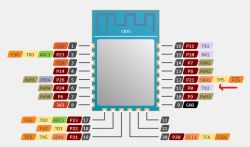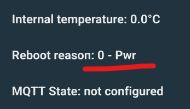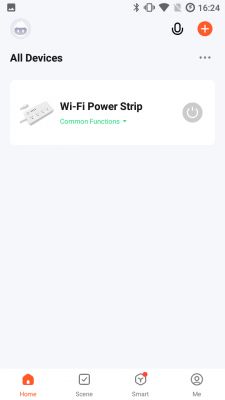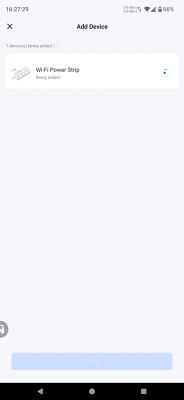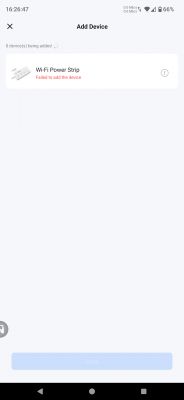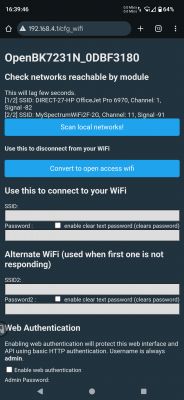Hi,
I'm trying to flash OpenBeken on to an SM-SO301-U power strip, which has a CB3S (BK7231N) chip, https://www.amazon.com/dp/B09V56DSTT (I also have Jinvoo branded ones). After several tries the flash appeared to be successful in that the AP showed up. I connected to the AP and got the OpenBeken web interface menu on 192.168.4.1. I then entered my LAN wifi 2.4 GHz AP and password and submitted it. I later also submitted info on the MQTT page, and it seemed to stick/persist through several flashings.
No matter how many times I repeated submitting my wifi info, however, the device never showed up on my local LAN network. Also, every time I went to the OpenBeken web interface, I received a red message saying "You are in safe mode (AP mode) because full reboot failed (6 times [then more]). Pins, relays, etc are disabled." Sometimes my info persisted, but no matter how I configured it (DHCP vs. giving it a known available static IP, etc). It never showed up on my network (I run OpenWrt on the router and can see everything it's doing).
Then, in addition to never joining my network, it also soon stopped putting up an AP, after flashing, at all. That's the problem now: no AP is stood up, no matter how I flash it.
I tried re-flashing it, several times, repeating the same procedure. Many times, the BK7231N AP never came back/up. So I tried (1) several power off/on cycling of the chip via the 3.3v pin, (2) resetting CEN->GND to reset the chip, I guess, and (3) flashing and reflashing with different BK7231N release binaries versions (679-728) as well as (4) different type binaries (I assumed the 'UART Flash' was the correct one to use, but after it failed I tried 'CCtr Flash' interspersed as well; I stayed with UART version).
I would occasionally be able to bring up the BK7231N web page, from both versions of binaries. But at some point the AP never reappeared. Now I cannot get the AP up, in order to configure it, no matter what I do.
I don't believe I've bricked the device, because I re-flashed the original Tuya factory firmware that it came with (that I copied with a 'ltchiptool flash read' command before I started flashing). After re-flashing the factory firmware and plugging the device in, it came up, I seemed to be able to get into 'fast-flash' AP mode, all the LEDs were lit up, etc. I didn't try linking it through Smart Life because from Tuya Convert days I thought that might permanently burn-in the cloud firmware. But the device seems to work. So I then tried flashing again various versions of OpenBK7231N_QIO_1.17.728.bin.
I have never been able to bring up the OpenBeken BK7231N AP, however, still.
Any ideas?
Btw I'm flashing from a Linux laptop using the "ltchiptool" tool on the command line, e.g. "ltchiptool flash write OpenBK7231N_QIO_1.17.728.bin".

Many thanks,
TL
I'm trying to flash OpenBeken on to an SM-SO301-U power strip, which has a CB3S (BK7231N) chip, https://www.amazon.com/dp/B09V56DSTT (I also have Jinvoo branded ones). After several tries the flash appeared to be successful in that the AP showed up. I connected to the AP and got the OpenBeken web interface menu on 192.168.4.1. I then entered my LAN wifi 2.4 GHz AP and password and submitted it. I later also submitted info on the MQTT page, and it seemed to stick/persist through several flashings.
No matter how many times I repeated submitting my wifi info, however, the device never showed up on my local LAN network. Also, every time I went to the OpenBeken web interface, I received a red message saying "You are in safe mode (AP mode) because full reboot failed (6 times [then more]). Pins, relays, etc are disabled." Sometimes my info persisted, but no matter how I configured it (DHCP vs. giving it a known available static IP, etc). It never showed up on my network (I run OpenWrt on the router and can see everything it's doing).
Then, in addition to never joining my network, it also soon stopped putting up an AP, after flashing, at all. That's the problem now: no AP is stood up, no matter how I flash it.
I tried re-flashing it, several times, repeating the same procedure. Many times, the BK7231N AP never came back/up. So I tried (1) several power off/on cycling of the chip via the 3.3v pin, (2) resetting CEN->GND to reset the chip, I guess, and (3) flashing and reflashing with different BK7231N release binaries versions (679-728) as well as (4) different type binaries (I assumed the 'UART Flash' was the correct one to use, but after it failed I tried 'CCtr Flash' interspersed as well; I stayed with UART version).
I would occasionally be able to bring up the BK7231N web page, from both versions of binaries. But at some point the AP never reappeared. Now I cannot get the AP up, in order to configure it, no matter what I do.
I don't believe I've bricked the device, because I re-flashed the original Tuya factory firmware that it came with (that I copied with a 'ltchiptool flash read' command before I started flashing). After re-flashing the factory firmware and plugging the device in, it came up, I seemed to be able to get into 'fast-flash' AP mode, all the LEDs were lit up, etc. I didn't try linking it through Smart Life because from Tuya Convert days I thought that might permanently burn-in the cloud firmware. But the device seems to work. So I then tried flashing again various versions of OpenBK7231N_QIO_1.17.728.bin.
I have never been able to bring up the OpenBeken BK7231N AP, however, still.
Any ideas?
Btw I'm flashing from a Linux laptop using the "ltchiptool" tool on the command line, e.g. "ltchiptool flash write OpenBK7231N_QIO_1.17.728.bin".

Many thanks,
TL