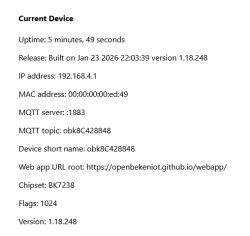Hi all,
First of all, this is my first post on this forum, so apologies if it's not in the correct forum/topic.
I recently purchased a generic (Tuya OEM?) WiFi door sensor which has a CB3S chip (runs on 2xAAA) as shown in the attached photos from Aliexpress.
I tried flashing it with the BK7231 GUI Flash Tool and with bk_writer1.60 as well, but both are giving errors.
I also tried flashing OpenBK7231N_QIO_1.17.165.bin with "BK7231Flasher," but it gives an error as shown in the screenshot.
While bk_writer1.60 throws an error with "unprotecting failed" as shown in the screenshot.
BK7231 flasher, while taking backup, provided the following configuration it thought exists:
I'm not sure what I'm missing. Can someone help?




First of all, this is my first post on this forum, so apologies if it's not in the correct forum/topic.
I recently purchased a generic (Tuya OEM?) WiFi door sensor which has a CB3S chip (runs on 2xAAA) as shown in the attached photos from Aliexpress.
I tried flashing it with the BK7231 GUI Flash Tool and with bk_writer1.60 as well, but both are giving errors.
I also tried flashing OpenBK7231N_QIO_1.17.165.bin with "BK7231Flasher," but it gives an error as shown in the screenshot.
While bk_writer1.60 throws an error with "unprotecting failed" as shown in the screenshot.
BK7231 flasher, while taking backup, provided the following configuration it thought exists:
Code: JSON
I'm not sure what I'm missing. Can someone help?