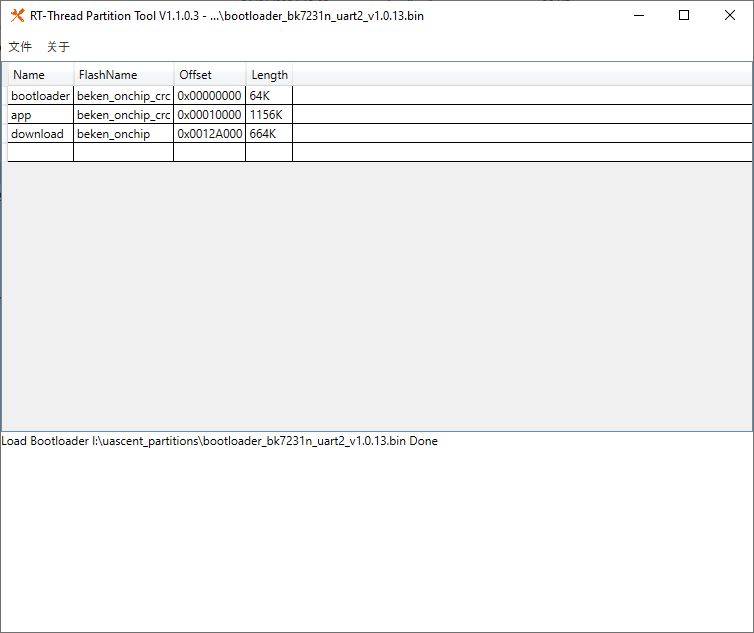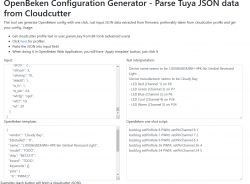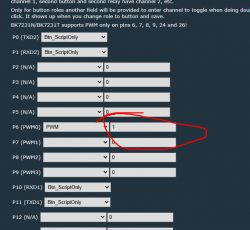FAQ
TL;DR: Cloudy Bay 6" WiFi lights can reboot on RGB→CW switches when 5 PWM channels aren’t ordered RGBCW. "You've got wrong channel order." Reorder channels to RGBCW and ensure only actual pins have PWM roles, then save. [Elektroda, p.kaczmarek2, post #21333657]
Why it matters: This fixes mode-change crashes for OpenBK-flashed Cloudy Bay lights controlled via Home Assistant or HTTP, restoring reliable operation.
Quick Facts
- Issue observed on firmware 1.17.697 when switching from RGB to CW, even after full reset. [Elektroda, yonubear, post #21326515]
- BK7231N-based Cloudy Bay 6-inch uses five PWM channels arranged as RGBCW. [Elektroda, yonubear, post #21334816]
- Typical PWM frequency is 1,000 Hz in the device configuration. [Elektroda, yonubear, post #21327683]
- Root cause: misordered channels or an extra PWM role on an unused pin; fix by mapping RGBCW. [Elektroda, p.kaczmarek2, post #21333657]
- Cloudcutter template “LJD006GBSMWH-4PK” matched pins; the built-in “Cloudy Bay” template was mis-pinned. [Elektroda, yonubear, post #21334754]
How do I stop my Cloudy Bay 6" light from rebooting when switching RGB→CW?
Remap the PWM channels. Open the device UI and set the channel order to RGBCW. If the bundled template is wrong, apply the Cloudcutter template “LJD006GBSMWH-4PK,” then verify each channel lights the correct color. After reordering, the user reported normal operation. [Elektroda, yonubear, post #21334754]
What’s the correct order and pin mapping for colors?
Use the RGBCW order. Map Red→pin 8, Green→pin 7, Blue→pin 6, Cool White→pin 26, Warm White→pin 24. This aligns with the device configuration’s r_pin, g_pin, b_pin, c_pin, and w_pin values. Save and reboot after applying the mapping. [Elektroda, yonubear, post #21327683]
How do I reorder channels in the OpenBK UI?
Open the LED configuration page. Change the channel numbers so the order becomes RGBCW. Save settings and reboot to apply. This UI allows directly renumbering channel order without changing wiring. [Elektroda, p.kaczmarek2, post #21334731]
How can I quickly find the right order if colors are wrong?
Enable “raw PWM controls,” then verify outputs in order. "First is RED, then is Green, then Blue, etc." Adjust the channel numbers until raw channel 1 drives Red, then Green, then Blue, followed by CW and WW. Save and test RGB↔CW switching again. [Elektroda, p.kaczmarek2, post #21332096]
Channel 1 does nothing or Blue turns on Warm White—what does that mean?
That pattern signals misordered channels. One report showed: Ch1 nothing, Ch2 Warm White, Ch3 Cool White, Ch4 Red, Ch5 Blue. Reassign channels to RGBCW and retest. This mismatch can trigger reboots during mode changes. [Elektroda, yonubear, post #21333527]
Should I enable PowerSave on OBK for this light?
Yes, try enabling PowerSave if reboots persist. The maintainer suggested this for PWM-based setups. Toggle PowerSave in OpenBK settings, save, and reboot. Then retest RGB↔CW transitions. "Try maybe enabling PowerSave on OBK." [Elektroda, p.kaczmarek2, post #21327701]
Do smooth LED transitions affect the crash?
They might. The maintainer asked whether smooth transitions were enabled. Test with transitions off, then on, after fixing channel order. Log the behavior for each test so you can isolate configuration-related resets. [Elektroda, p.kaczmarek2, post #21327716]
Is this light PWM-driven or using an I2C LED driver?
It’s PWM-driven. The configuration exposes color pins (r_pin, g_pin, b_pin, w_pin, c_pin) and specifies a 1,000 Hz PWM frequency. That confirms standard PWM control rather than an I2C LED driver. [Elektroda, yonubear, post #21327683]
What firmware and control stack were involved when the issue appeared?
Firmware was 1.17.697. Control was via HTTP and Home Assistant. A full reset and flag changes did not resolve it until channels were corrected. The problem was device-level mapping, not HA itself. [Elektroda, yonubear, post #21326515]
Which template should I use—Cloudy Bay (web app) or Cloudcutter?
Use the Cloudcutter template “LJD006GBSMWH-4PK.” The built-in Cloudy Bay template had incorrect pin assignments for the affected unit. After applying the Cloudcutter template, pins matched the working mapping. [Elektroda, yonubear, post #21334754]
What exact pin-to-channel mapping worked in the final template?
Final working mapping: pin 8→PWM1, pin 7→PWM2, pin 6→PWM3, pin 26→PWM4, pin 24→PWM5. In OpenBK’s terms: 6: PWM3, 7: PWM2, 8: PWM1, 24: PWM5, 26: PWM4. Confirm that these align with RGBCW in your channel order. [Elektroda, yonubear, post #21334816]
What if reboots continue after reordering to RGBCW?
Verify no unused pins still carry a PWM role. Re-check raw outputs and confirm the order is RGBCW. Remove any stray PWM assignments, save, and reboot. "Wrong channel order and probably one of wrong pins has PWM role." [Elektroda, p.kaczmarek2, post #21333657]
Do units in the same pack behave differently?
Yes. Two of four identical lights behaved differently in one report. Validate channel mapping per unit before relying on a template. Correct any mismatches, then test RGB↔CW changes. [Elektroda, yonubear, post #21326515]
How can I share my working setup with others?
Export your final JSON template and post it to the thread when requested. Maintainers asked for the final working template to help others. [Elektroda, p.kaczmarek2, post #21334806]