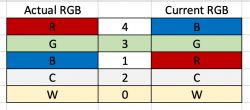Hello All,
I recently migrated an ESP home bulb to Openbeken as I was observing flickering on the ESP firmware.
Openbenekn migration was smooth, flickering issue vanished and the bulb works fine now... however I have noticed the RGBCW colors have interchanged:
Actual RGB Current RGB
R 0 G
G 1 C
B 2 W
C 3 R
W 4 B
Below are the only two pins I have configured in settings
Please help
I recently migrated an ESP home bulb to Openbeken as I was observing flickering on the ESP firmware.
Openbenekn migration was smooth, flickering issue vanished and the bulb works fine now... however I have noticed the RGBCW colors have interchanged:
Actual RGB Current RGB
R 0 G
G 1 C
B 2 W
C 3 R
W 4 B
Below are the only two pins I have configured in settings
Quote:],
"pins": {
"7": "BP5758D_DAT;0",
"8": "BP5758D_CLK;0"
},
Please help