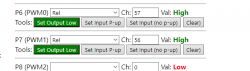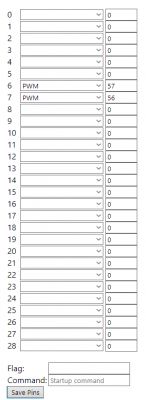Hi,
I have a garage batten Led light:


I have successfully flashed with BK7231N - 1.17.157
It is on the Wwifi and I can connect to the interface.
looking at the Tuya GPIO file with bk7321flasher I get the below:
I have configured it accordingly however I cannot turn it on or off as there are things missing I think.

Can anyone help with the Turn Off/Turn On part of the configuration?
Thanks
I have a garage batten Led light:

I have successfully flashed with BK7231N - 1.17.157
It is on the Wwifi and I can connect to the interface.
looking at the Tuya GPIO file with bk7321flasher I get the below:
{
"rstnum":"3",
"rstcor":"c",
"Jsonver":"1.0.1",
"brightmin":"15",
"title20":"0",
"deftemp":"100",
"c_lv":"1",
"mutex":"1",
"wfcfg":"spcl_auto",
"pmemory":"1",
"pairt":"18",
"irfunc":"0",
"cmod":"cw",
"nightled":"0",
"wt":"20",
"cwtype":"0",
"onofftime":"800",
"prodagain":"1",
"rstbr":"50",
"remdmode":"1",
"cagt":"20",
"w_lv":"1",
"c_pin":"7",
"notdisturb":"0",
"module":"CB3L",
"cwmaxp":"100",
"dmod":"0",
"rgbt":"0",
"onoffmode":"0",
"brightmax":"100",
"w_pin":"6",
"wfct":"3",
"pwmhz":"16000",
"rsttemp":"100",
"category":"0502",
"defcolor":"c",
"defbright":"100",
"crc":"95",
"}~jd`uAgw_di0|Atls_ca_cntbv":"40.00",
"pv":"2.2",
"lpv":"3.3",
"pk":"keyyepxwk9my9esq",
"firmk":"keyyepxwk9my9esq",
"cadv":"0",
"cdv":"1.0.0",
"dev_swv":"1.0.0",
"s_id":"null",
"dtp":"0",
"sync":"0",
"attr_num":"0",
"mst_tp_0":"0",
"mst_ver_0":"null",
"mst_tp_1":"0",
"mst0er_1":"null",
"mst_tp_2":"0",
"mst_ver_2":"null",
"mst_tp_3":"0",
"mst_ver_3":"null "
}
Device configuration, as extracted from Tuya:
- LED Cool (Channel 4) on P7
- LED Warm (Channel 5) on P6
Device seems to be using CB3L module, which is using BK7231N.
And the Tuya section starts at UNCOMMON POSITION 0
I have configured it accordingly however I cannot turn it on or off as there are things missing I think.

Can anyone help with the Turn Off/Turn On part of the configuration?
Thanks