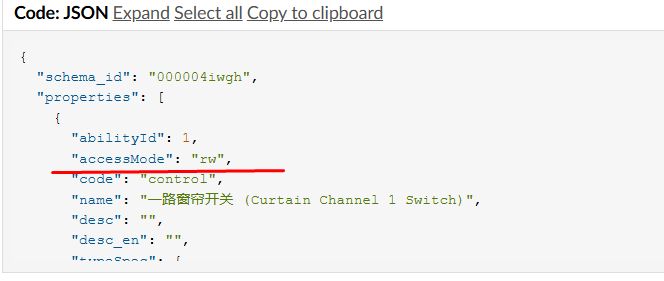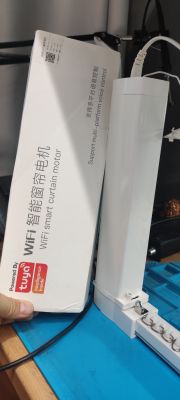Hello,
I need help finalizing my device.
I have a few CurryCurry Gen5.3 Curtain switches running in my home and for me, it was time to move on from Tuya.
After a bit of research, I noticed the device has a CB3S chip and a TuyaMCU (Puya PY32F003).
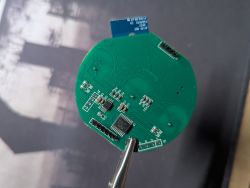


Since we have a TuyaMCU, we need to cut the connections of TX and RX between it and the CB3S. I did that and managed to flash OpenBK.
The only setting the BK7231 Easy UART Flasher was able to read was a baud rate of 9600.
After finishing, I resoldered everything again, though I did kind of a sloppy job (I'm terrible at soldering)..

Still, I managed to boot the device and got onto the OpenBK UI.
In the logs of the web application, I managed to read out the physical buttons of the device, which are connected to the TuyaMCU, using startDriver TuyaMCU.
For the logging, I ran a basic "Curtains down - Curtains stop - Curtains up" sequence. This is the result of the log:
What I can read from that is:
dpId 1 is a type 4 - enum and was set to 2. This is most likely the button press for "curtains down", which is on channel 1 and the value that was written is 2.
dpId 1 was now set to enum val 1, which should be the "stop" button.
dpId 1 was set to val 0 - I would say this means up.
There are a few other parameters like dpId2 which is most likely the percentage of the position (100 - open, 0 - closed) and another boolean type dpId 101 which I have no idea yet what this is for.
Anyway, using this information and getting the example from the CurrySmarter Gen6 Curtain switch (https://www.elektroda.com/rtvforum/topic4046987.html#21033819) I tried writing my own autoexec.bat:
Unfortunately, this does not work, no reaction whatsoever from the web UI. I would need help starting here. Any help would be appreciated.
I need help finalizing my device.
I have a few CurryCurry Gen5.3 Curtain switches running in my home and for me, it was time to move on from Tuya.
After a bit of research, I noticed the device has a CB3S chip and a TuyaMCU (Puya PY32F003).
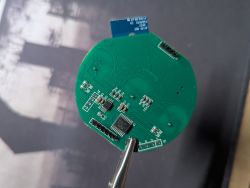


Since we have a TuyaMCU, we need to cut the connections of TX and RX between it and the CB3S. I did that and managed to flash OpenBK.
The only setting the BK7231 Easy UART Flasher was able to read was a baud rate of 9600.
After finishing, I resoldered everything again, though I did kind of a sloppy job (I'm terrible at soldering)..

Still, I managed to boot the device and got onto the OpenBK UI.
In the logs of the web application, I managed to read out the physical buttons of the device, which are connected to the TuyaMCU, using startDriver TuyaMCU.
For the logging, I ran a basic "Curtains down - Curtains stop - Curtains up" sequence. This is the result of the log:
Info:TuyaMCU:Received: 55 AA 03 07 00 05 01 04 00 01 02 16
Info:TuyaMCU:ProcessIncoming[v=3]: cmd 7 (State) len 12
Info:TuyaMCU:ParseState: id 1 type 4-enum len 1
Info:TuyaMCU:ParseState: byte 2
Info:TuyaMCU:Received: 55 AA 03 07 00 05 65 01 00 01 00 75
Info:TuyaMCU:ProcessIncoming[v=3]: cmd 7 (State) len 12
Info:TuyaMCU:ParseState: id 101 type 1-bool len 1
Info:TuyaMCU:ParseState: byte 0
Info:TuyaMCU:Received: 55 AA 03 07 00 08 02 02 00 04 00 00 00 63 7C
Info:TuyaMCU:ProcessIncoming[v=3]: cmd 7 (State) len 15
Info:TuyaMCU:ParseState: id 2 type 2-val len 4
Info:TuyaMCU:ParseState: int32 99
Info:TuyaMCU:Received: 55 AA 03 07 00 08 02 02 00 04 00 00 00 62 7B
Info:TuyaMCU:ProcessIncoming[v=3]: cmd 7 (State) len 15
Info:TuyaMCU:ParseState: id 2 type 2-val len 4
Info:TuyaMCU:ParseState: int32 98
Info:TuyaMCU:Received: 55 AA 03 07 00 08 02 02 00 04 00 00 00 61 7A
Info:TuyaMCU:ProcessIncoming[v=3]: cmd 7 (State) len 15
Info:TuyaMCU:ParseState: id 2 type 2-val len 4
Info:TuyaMCU:ParseState: int32 97
Info:TuyaMCU:Received: 55 AA 03 07 00 08 02 02 00 04 00 00 00 60 79
Info:TuyaMCU:ProcessIncoming[v=3]: cmd 7 (State) len 15
Info:TuyaMCU:ParseState: id 2 type 2-val len 4
Info:TuyaMCU:ParseState: int32 96
Info:TuyaMCU:Received: 55 AA 03 07 00 08 02 02 00 04 00 00 00 5F 78
Info:TuyaMCU:ProcessIncoming[v=3]: cmd 7 (State) len 15
Info:TuyaMCU:ParseState: id 2 type 2-val len 4
Info:TuyaMCU:ParseState: int32 95
Info:TuyaMCU:Received: 55 AA 03 07 00 08 02 02 00 04 00 00 00 5E 77
Info:TuyaMCU:ProcessIncoming[v=3]: cmd 7 (State) len 15
Info:TuyaMCU:ParseState: id 2 type 2-val len 4
Info:TuyaMCU:ParseState: int32 94
Info:TuyaMCU:Received: 55 AA 03 07 00 08 02 02 00 04 00 00 00 5D 76
Info:TuyaMCU:ProcessIncoming[v=3]: cmd 7 (State) len 15
Info:TuyaMCU:ParseState: id 2 type 2-val len 4
Info:TuyaMCU:ParseState: int32 93
Info:TuyaMCU:Received: 55 AA 03 07 00 08 02 02 00 04 00 00 00 5C 75
Info:TuyaMCU:ProcessIncoming[v=3]: cmd 7 (State) len 15
Info:TuyaMCU:ParseState: id 2 type 2-val len 4
Info:TuyaMCU:ParseState: int32 92
Info:TuyaMCU:Received: 55 AA 03 07 00 08 02 02 00 04 00 00 00 5B 74
Info:TuyaMCU:ProcessIncoming[v=3]: cmd 7 (State) len 15
Info:TuyaMCU:ParseState: id 2 type 2-val len 4
Info:TuyaMCU:ParseState: int32 91
Info:TuyaMCU:Received: 55 AA 03 07 00 08 02 02 00 04 00 00 00 5A 73
Info:TuyaMCU:ProcessIncoming[v=3]: cmd 7 (State) len 15
Info:TuyaMCU:ParseState: id 2 type 2-val len 4
Info:TuyaMCU:ParseState: int32 90
Info:TuyaMCU:Received: 55 AA 03 07 00 08 02 02 00 04 00 00 00 59 72
Info:TuyaMCU:ProcessIncoming[v=3]: cmd 7 (State) len 15
Info:TuyaMCU:ParseState: id 2 type 2-val len 4
Info:TuyaMCU:ParseState: int32 89
Info:TuyaMCU:Received: 55 AA 03 07 00 08 02 02 00 04 00 00 00 58 71
Info:TuyaMCU:ProcessIncoming[v=3]: cmd 7 (State) len 15
Info:TuyaMCU:ParseState: id 2 type 2-val len 4
Info:TuyaMCU:ParseState: int32 88
Info:TuyaMCU:Received: 55 AA 03 07 00 08 02 02 00 04 00 00 00 57 70
Info:TuyaMCU:ProcessIncoming[v=3]: cmd 7 (State) len 15
Info:TuyaMCU:ParseState: id 2 type 2-val len 4
Info:TuyaMCU:ParseState: int32 87
Info:TuyaMCU:Received: 55 AA 03 07 00 08 02 02 00 04 00 00 00 56 6F
Info:TuyaMCU:ProcessIncoming[v=3]: cmd 7 (State) len 15
Info:TuyaMCU:ParseState: id 2 type 2-val len 4
Info:TuyaMCU:ParseState: int32 86
Info:TuyaMCU:Received: 55 AA 03 07 00 05 01 04 00 01 01 15
Info:TuyaMCU:ProcessIncoming[v=3]: cmd 7 (State) len 12
Info:TuyaMCU:ParseState: id 1 type 4-enum len 1
Info:TuyaMCU:ParseState: byte 1
Info:TuyaMCU:Received: 55 AA 03 07 00 05 65 01 00 01 01 76
Info:TuyaMCU:ProcessIncoming[v=3]: cmd 7 (State) len 12
Info:TuyaMCU:ParseState: id 101 type 1-bool len 1
Info:TuyaMCU:ParseState: byte 1
Info:TuyaMCU:Received: 55 AA 03 07 00 05 01 04 00 01 01 15
Info:TuyaMCU:ProcessIncoming[v=3]: cmd 7 (State) len 12
Info:TuyaMCU:ParseState: id 1 type 4-enum len 1
Info:TuyaMCU:ParseState: byte 1
Info:TuyaMCU:Received: 55 AA 03 07 00 05 65 01 00 01 01 76
Info:TuyaMCU:ProcessIncoming[v=3]: cmd 7 (State) len 12
Info:TuyaMCU:ParseState: id 101 type 1-bool len 1
Info:TuyaMCU:ParseState: byte 1
Info:TuyaMCU:Received: 55 AA 03 07 00 05 01 04 00 01 00 14
Info:TuyaMCU:ProcessIncoming[v=3]: cmd 7 (State) len 12
Info:TuyaMCU:ParseState: id 1 type 4-enum len 1
Info:TuyaMCU:ParseState: byte 0
Info:TuyaMCU:Received: 55 AA 03 07 00 05 65 01 00 01 00 75
Info:TuyaMCU:ProcessIncoming[v=3]: cmd 7 (State) len 12
Info:TuyaMCU:ParseState: id 101 type 1-bool len 1
Info:TuyaMCU:ParseState: byte 0
Info:TuyaMCU:Received: 55 AA 03 07 00 08 02 02 00 04 00 00 00 57 70
Info:TuyaMCU:ProcessIncoming[v=3]: cmd 7 (State) len 15
Info:TuyaMCU:ParseState: id 2 type 2-val len 4
Info:TuyaMCU:ParseState: int32 87
Info:TuyaMCU:Received: 55 AA 03 07 00 08 02 02 00 04 00 00 00 58 71
Info:TuyaMCU:ProcessIncoming[v=3]: cmd 7 (State) len 15
Info:TuyaMCU:ParseState: id 2 type 2-val len 4
Info:TuyaMCU:ParseState: int32 88
Info:TuyaMCU:Received: 55 AA 03 07 00 08 02 02 00 04 00 00 00 59 72
Info:TuyaMCU:ProcessIncoming[v=3]: cmd 7 (State) len 15
Info:TuyaMCU:ParseState: id 2 type 2-val len 4
Info:TuyaMCU:ParseState: int32 89
Info:TuyaMCU:Received: 55 AA 03 07 00 08 02 02 00 04 00 00 00 5A 73
Info:TuyaMCU:ProcessIncoming[v=3]: cmd 7 (State) len 15
Info:TuyaMCU:ParseState: id 2 type 2-val len 4
Info:TuyaMCU:ParseState: int32 90
Info:TuyaMCU:Received: 55 AA 03 07 00 08 02 02 00 04 00 00 00 5B 74
Info:TuyaMCU:ProcessIncoming[v=3]: cmd 7 (State) len 15
Info:TuyaMCU:ParseState: id 2 type 2-val len 4
Info:TuyaMCU:ParseState: int32 91
Info:TuyaMCU:Received: 55 AA 03 07 00 08 02 02 00 04 00 00 00 5C 75
Info:TuyaMCU:ProcessIncoming[v=3]: cmd 7 (State) len 15
Info:TuyaMCU:ParseState: id 2 type 2-val len 4
Info:TuyaMCU:ParseState: int32 92
Info:TuyaMCU:Received: 55 AA 03 07 00 08 02 02 00 04 00 00 00 5D 76
Info:TuyaMCU:ProcessIncoming[v=3]: cmd 7 (State) len 15
Info:TuyaMCU:ParseState: id 2 type 2-val len 4
Info:TuyaMCU:ParseState: int32 93
Info:TuyaMCU:Received: 55 AA 03 07 00 08 02 02 00 04 00 00 00 5E 77
Info:TuyaMCU:ProcessIncoming[v=3]: cmd 7 (State) len 15
Info:TuyaMCU:ParseState: id 2 type 2-val len 4
Info:TuyaMCU:ParseState: int32 94
Info:TuyaMCU:Received: 55 AA 03 07 00 08 02 02 00 04 00 00 00 5F 78
Info:TuyaMCU:ProcessIncoming[v=3]: cmd 7 (State) len 15
Info:TuyaMCU:ParseState: id 2 type 2-val len 4
Info:TuyaMCU:ParseState: int32 95
Info:TuyaMCU:Received: 55 AA 03 07 00 08 02 02 00 04 00 00 00 60 79
Info:TuyaMCU:ProcessIncoming[v=3]: cmd 7 (State) len 15
Info:TuyaMCU:ParseState: id 2 type 2-val len 4
Info:TuyaMCU:ParseState: int32 96
Info:TuyaMCU:Received: 55 AA 03 07 00 08 02 02 00 04 00 00 00 61 7A
Info:TuyaMCU:ProcessIncoming[v=3]: cmd 7 (State) len 15
Info:TuyaMCU:ParseState: id 2 type 2-val len 4
Info:TuyaMCU:ParseState: int32 97
Info:TuyaMCU:Received: 55 AA 03 07 00 08 02 02 00 04 00 00 00 62 7B
Info:TuyaMCU:ProcessIncoming[v=3]: cmd 7 (State) len 15
Info:TuyaMCU:ParseState: id 2 type 2-val len 4
Info:TuyaMCU:ParseState: int32 98
Info:TuyaMCU:Received: 55 AA 03 07 00 08 02 02 00 04 00 00 00 63 7C
Info:TuyaMCU:ProcessIncoming[v=3]: cmd 7 (State) len 15
Info:TuyaMCU:ParseState: id 2 type 2-val len 4
Info:TuyaMCU:ParseState: int32 99
Info:TuyaMCU:Received: 55 AA 03 07 00 08 02 02 00 04 00 00 00 64 7D
Info:TuyaMCU:ProcessIncoming[v=3]: cmd 7 (State) len 15
Info:TuyaMCU:ParseState: id 2 type 2-val len 4
Info:TuyaMCU:ParseState: int32 100
Info:TuyaMCU:Received: 55 AA 03 07 00 05 01 04 00 01 01 15
Info:TuyaMCU:ProcessIncoming[v=3]: cmd 7 (State) len 12
Info:TuyaMCU:ParseState: id 1 type 4-enum len 1
Info:TuyaMCU:ParseState: byte 1
Info:TuyaMCU:Received: 55 AA 03 07 00 05 65 01 00 01 01 76
Info:TuyaMCU:ProcessIncoming[v=3]: cmd 7 (State) len 12
Info:TuyaMCU:ParseState: id 101 type 1-bool len 1
Info:TuyaMCU:ParseState: byte 1
What I can read from that is:
Quote:Info:TuyaMCU:ParseState: id 1 type 4-enum len 1
Info:TuyaMCU:ParseState: byte 2
dpId 1 is a type 4 - enum and was set to 2. This is most likely the button press for "curtains down", which is on channel 1 and the value that was written is 2.
Quote:Info:TuyaMCU:ParseState: id 1 type 4-enum len 1
Info:TuyaMCU:ParseState: byte 1
dpId 1 was now set to enum val 1, which should be the "stop" button.
Quote:Info:TuyaMCU:ParseState: id 1 type 4-enum len 1
Info:TuyaMCU:ParseState: byte 0
dpId 1 was set to val 0 - I would say this means up.
There are a few other parameters like dpId2 which is most likely the percentage of the position (100 - open, 0 - closed) and another boolean type dpId 101 which I have no idea yet what this is for.
Anyway, using this information and getting the example from the CurrySmarter Gen6 Curtain switch (https://www.elektroda.com/rtvforum/topic4046987.html#21033819) I tried writing my own autoexec.bat:
PowerSave 1
startDriver TuyaMCU
tuyaMcu_defWiFiState 4
# Channel 1: Touch buttons (0=Open, 1=Stop, 2=Close)
setChannelType 1 textfield
setChannelLabel 1 "Touch buttons (0=Open 1=Stop 2=Close)"
setChannelVisible 1 false
linkTuyaMCUOutputToChannel 1 4 1
startDriver httpButtons
setButtonEnabled 0 1
setButtonColor 0 "#2596be"
setButtonLabel 0 "Up/Open"
setButtonCommand 0 "setChannel 1 0" # up
setButtonEnabled 1 1
setButtonColor 1 "#abdbe3"
setButtonLabel 1 "Stop/Pause"
setButtonCommand 1 "setChannel 1 1" # stop
setButtonEnabled 2 1
setButtonColor 2 "#2596be"
setButtonLabel 2 "Down/Close"
setButtonCommand 2 "setChannel 1 2" # down
Unfortunately, this does not work, no reaction whatsoever from the web UI. I would need help starting here. Any help would be appreciated.