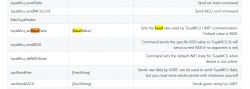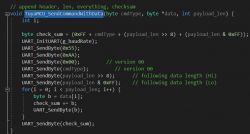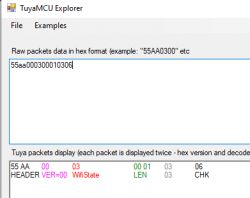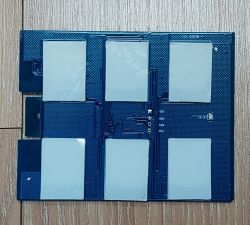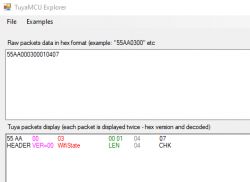Hi,
I am new to OpenBeken firmware but I have some experience with an ESP8266.
I have a 6-gang switch with TuyaMCU and CB3S.
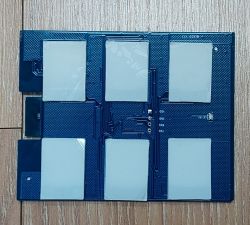

I desoldered and flashed CB3S with OpenBK7231N_QIO_1.15.580.bin and soldered it back on the board.
It connects to my router without any problem and I uploaded autoexec.bat.
startDriver TuyaMCU
setChannelType 1 toggle
linkTuyaMCUOutputToChannel 1 1 1
setChannelType 2 toggle
linkTuyaMCUOutputToChannel 2 1 2
setChannelType 3 toggle
linkTuyaMCUOutputToChannel 3 1 3
setChannelType 4 toggle
linkTuyaMCUOutputToChannel 4 1 4
setChannelType 5 toggle
linkTuyaMCUOutputToChannel 5 1 5
setChannelType 6 toggle
linkTuyaMCUOutputToChannel 6 1 6
Now the web interface shows six ON/OFF buttons like this.

It looks like everything is working as intended in setting up OpenBeken.
However, the relays neither turn on nor turn off by pressing web interface buttons.
I looked at the log and it looks like the CB3S is not able to communicate with the TuyaMCU.
ExtraDebug:TuyaMCU:TuyaMCU heartbeat_valid = 0, product_information_valid=0, self_processing_mode = 1, wifi_state_valid = 0, wifi_state_timer=0
Nothing is received when I press the touch button on the wall switch.
I think this problem is due to serial baud rate.
I have a few of the same wall switches and replaced one of them with ESP-12F flashed with Tasmota.
I had to set TuyaMCU serial baud rate to 115200bps in Tasmota using the command "SetOption97=1" in order to establish communication with TuyaMCU.
Is there any way to set the TuyaMCU serial baud rate to 115200bps in OpenBeken?
I could not find any option or command for changing the baud rate.
Any help would be appreciated.
I am new to OpenBeken firmware but I have some experience with an ESP8266.
I have a 6-gang switch with TuyaMCU and CB3S.
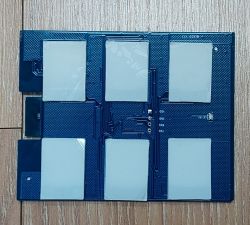

I desoldered and flashed CB3S with OpenBK7231N_QIO_1.15.580.bin and soldered it back on the board.
It connects to my router without any problem and I uploaded autoexec.bat.
startDriver TuyaMCU
setChannelType 1 toggle
linkTuyaMCUOutputToChannel 1 1 1
setChannelType 2 toggle
linkTuyaMCUOutputToChannel 2 1 2
setChannelType 3 toggle
linkTuyaMCUOutputToChannel 3 1 3
setChannelType 4 toggle
linkTuyaMCUOutputToChannel 4 1 4
setChannelType 5 toggle
linkTuyaMCUOutputToChannel 5 1 5
setChannelType 6 toggle
linkTuyaMCUOutputToChannel 6 1 6
Now the web interface shows six ON/OFF buttons like this.

It looks like everything is working as intended in setting up OpenBeken.
However, the relays neither turn on nor turn off by pressing web interface buttons.
I looked at the log and it looks like the CB3S is not able to communicate with the TuyaMCU.
ExtraDebug:TuyaMCU:TuyaMCU heartbeat_valid = 0, product_information_valid=0, self_processing_mode = 1, wifi_state_valid = 0, wifi_state_timer=0
Nothing is received when I press the touch button on the wall switch.
I think this problem is due to serial baud rate.
I have a few of the same wall switches and replaced one of them with ESP-12F flashed with Tasmota.
I had to set TuyaMCU serial baud rate to 115200bps in Tasmota using the command "SetOption97=1" in order to establish communication with TuyaMCU.
Is there any way to set the TuyaMCU serial baud rate to 115200bps in OpenBeken?
I could not find any option or command for changing the baud rate.
Any help would be appreciated.