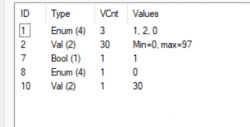Good morning,
I'm brand new to this forum
I bought this on Aliexpress ]Link



I managed to flash the CB2S everything works well the device uses TuyaMCU.
Unfortunately I can't find the bind of the buttons
My autoexec.bat
With this code I can control the button to raise the shutter. I can't find how to lower the shutter[/center]
I'm brand new to this forum
I bought this on Aliexpress ]Link



I managed to flash the CB2S everything works well the device uses TuyaMCU.
Unfortunately I can't find the bind of the buttons
Info:TuyaMCU:Received: 55 AA 00 07 00 05 01 04 00 01 02 13
Info:TuyaMCU:ProcessIncoming[v=0]: cmd 7 (State) len 12
Info:TuyaMCU:ParseState: id 1 type 4-enum len 1
Info:TuyaMCU:ParseState: byte 2
Info:TuyaMCU:Received: 55 AA 00 00 00 01 01 01
Info:TuyaMCU:ProcessIncoming[v=0]: cmd 0 (Hearbeat) len 8
Info:TuyaMCU:Received: 55 AA 00 07 00 08 02 02 00 04 00 00 00 61 77
Info:TuyaMCU:ProcessIncoming[v=0]: cmd 7 (State) len 15
Info:TuyaMCU:ParseState: id 2 type 2-val len 4
Info:TuyaMCU:ParseState: int32 97
Info:TuyaMCU:Received: 55 AA 00 07 00 05 01 04 00 01 01 12
Info:TuyaMCU:ProcessIncoming[v=0]: cmd 7 (State) len 12
Info:TuyaMCU:ParseState: id 1 type 4-enum len 1
Info:TuyaMCU:ParseState: byte 1
Info:TuyaMCU:Received: 55 AA 00 07 00 05 01 04 00 01 01 12
Info:TuyaMCU:ProcessIncoming[v=0]: cmd 7 (State) len 12
Info:TuyaMCU:ParseState: id 1 type 4-enum len 1
Info:TuyaMCU:ParseState: byte 1
Info:TuyaMCU:Received: 55 AA 00 03 00 00 02
Info:TuyaMCU:ProcessIncoming[v=0]: cmd 3 (WiFiState) len 7
Info:TuyaMCU:Received: 55 AA 00 07 00 05 07 01 00 01 01 15
Info:TuyaMCU:ProcessIncoming[v=0]: cmd 7 (State) len 12
Info:TuyaMCU:ParseState: id 7 type 1-bool len 1
Info:TuyaMCU:ParseState: byte 1
Info:TuyaMCU:Received: 55 AA 00 07 00 05 08 04 00 01 00 18
Info:TuyaMCU:ProcessIncoming[v=0]: cmd 7 (State) len 12
Info:TuyaMCU:ParseState: id 8 type 4-enum len 1
Info:TuyaMCU:ParseState: byte 0
Info:TuyaMCU:Received: 55 AA 00 07 00 08 02 02 00 04 00 00 00 61 77
Info:TuyaMCU:ProcessIncoming[v=0]: cmd 7 (State) len 15
Info:TuyaMCU:ParseState: id 2 type 2-val len 4
Info:TuyaMCU:ParseState: int32 97
Info:TuyaMCU:Received: 55 AA 00 07 00 05 01 04 00 01 01 12
Info:TuyaMCU:ProcessIncoming[v=0]: cmd 7 (State) len 12
Info:TuyaMCU:ParseState: id 1 type 4-enum len 1
Info:TuyaMCU:ParseState: byte 1
Info:TuyaMCU:Received: 55 AA 00 07 00 08 0A 02 00 04 00 00 00 1E 3C
Info:TuyaMCU:ProcessIncoming[v=0]: cmd 7 (State) len 15
Info:TuyaMCU:ParseState: id 10 type 2-val len 4
Info:TuyaMCU:ParseState: int32 30
Info:TuyaMCU:Received: 55 AA 00 00 00 01 01 01
Info:TuyaMCU:ProcessIncoming[v=0]: cmd 0 (Hearbeat) len 8
Info:TuyaMCU:Received: 55 AA 00 00 00 01 01 01
Info:TuyaMCU:ProcessIncoming[v=0]: cmd 0 (Hearbeat) len 8
My autoexec.bat
startDriver TuyaMCU
tuyaMcu_defWiFiState 4
setChannelType 1 toggleWith this code I can control the button to raise the shutter. I can't find how to lower the shutter[/center]