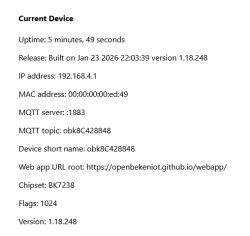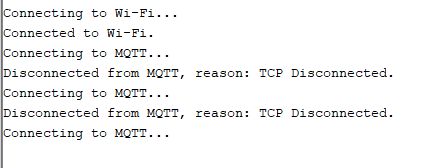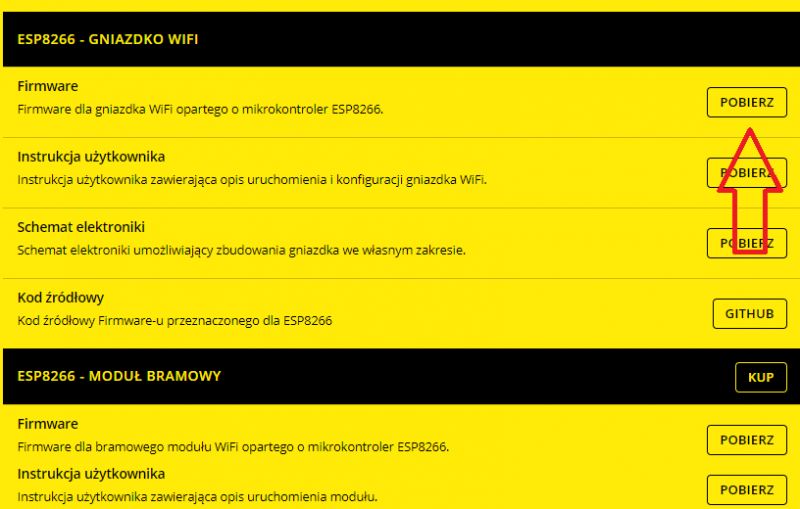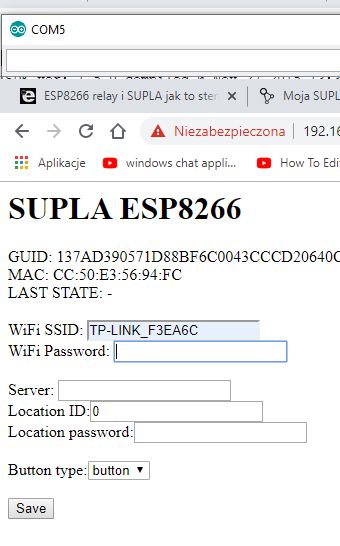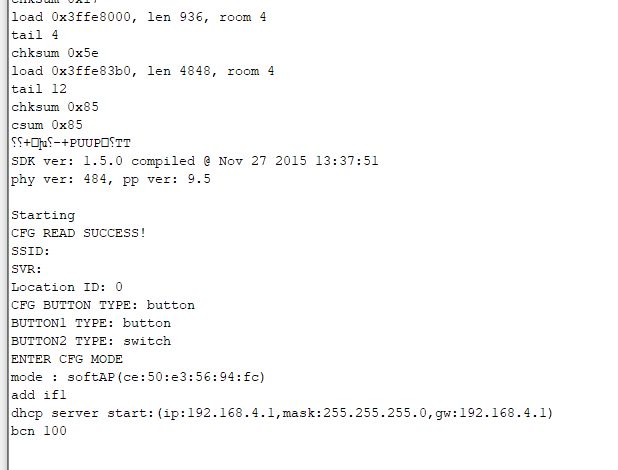Hello,
I have such a relay with wifi and I don't know how to program it under SUPLA to switch the light on/off.
All the ESP programming and control e.g. via domoticz is by wemos and a separate switch on GPIO.
Here the GPIO does not work, and a request for where to get the software for this ESP to control the relay from?
Thanks but I can't find the right software anywhere.
I have such a relay with wifi and I don't know how to program it under SUPLA to switch the light on/off.
All the ESP programming and control e.g. via domoticz is by wemos and a separate switch on GPIO.
Here the GPIO does not work, and a request for where to get the software for this ESP to control the relay from?
Thanks but I can't find the right software anywhere.