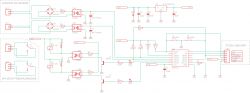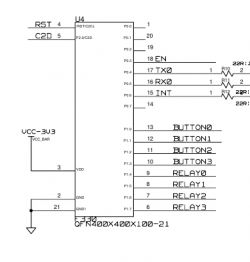FAQ
TL;DR: “Less than 100 mA” at 12 V powers a 2-channel ESP-07S lighting node [Elektroda, mmaker, post #18105228]; mind the “max current … 12 mA” per GPIO [Elektroda, khoam, post #18097936] Dual control via wall push-buttons, Wi-Fi and ready firmware (ESPEasy/Tasmota) works.
Why it matters: You can add smart control without rewiring existing 230 V switches or exceeding ESP8266 limits.
Quick Facts
• ESP8266 GPIO current: max 12 mA per pin [Elektroda, khoam, post #18097936]
• Full module draw: < 100 mA at 12 V with Wi-Fi and two relays on [Elektroda, mmaker, post #18105228]
• 230 V opto-input board: ≈ US$2, 3.3 V compatible [Elektroda, khoam, post #18090932]
• Drop-in firmware: ESPEasy, Tasmota, ESPurna—no coding needed [Elektroda, khoam, post #18094288]
• Sonoff Dual alternative: ≈ US$9 delivered, 114 × 52 × 32 mm case [AliExpress listing, 2023]
How can I safely sense a 230 V wall-switch with an ESP-07S?
Use an optoisolator after a resistor-capacitor network or buy a ready 230 V AC detection module; the opto’s LED isolates high voltage while presenting a logic-level signal to the ESP [Elektroda, khoam, post #18090932]
What resistor value suits 230 V detection?
For zero-cross detection, 120 kΩ–180 kΩ in series with the opto LED keeps LED current near 1 mA at 230 Vrms, dissipating < 0.2 W; confirm with the opto data sheet.
Do I need to write C++ code from scratch?
No. Flash ESPEasy, Tasmota or ESPurna and configure GPIOs in the web UI; mmaker’s board worked "without extra tinkering" after flashing ESPEasy [Elektroda, khoam, post #18094288]
What is the safe current per ESP8266 pin?
Limit each GPIO to 12 mA; exceeding this may overheat or latch up the chip [Elektroda, khoam, post #18097936]
How do I toggle a relay with a momentary (bell) switch?
Program the firmware for “toggle” mode: every rising edge on the opto input flips the relay state. ESPEasy calls this the "SwitchToggle" rule.
Linear regulator or buck converter for 3.3 V?
Use a small buck converter; mmaker replaced an LDO after noting wasted heat and now runs cooler at <100 mA draw [Elektroda, mmaker, post #18105228]
Why consider a triac instead of a relay?
Triacs save space and have no mechanical wear but only handle AC loads and need snubbers for inductive lamps [Elektroda, Slawek K., post #18099080]
Is a Sonoff Dual easier than custom PCB?
Yes—built-in supply, relays, case and exposed UART. However, its relays are driven by a secondary MCU, so direct GPIO control needs custom mapping [Elektroda, khoam, post #18143837]
Which antenna works inside a ceiling void?
A laptop Wi-Fi antenna or 3 dBi U.FL whip fits; mmaker used a recycled laptop antenna with good coverage through plasterboard [Elektroda, mmaker, post #18105278]
How do I add a heartbeat LED watchdog?
Blink an LED every 500 ms from a timer task. If blinking stops, the ESP has crashed—mmaker calls this his "heartbeat" [Elektroda, mmaker, post #18105228]
What happens if Wi-Fi drops?
Relays continue responding to wall switches because sensing is local. Remote app status simply stops updating until the network returns.
Three-step flashing guide for ESP-07S?
- Solder header to UART pins.
- Hold GPIO0 low, apply 3.3 V, connect USB-TTL.
- Flash firmware with esptool.py, then reboot (GPIO0 high).
Edge case: can excessive opto LED current damage mains wiring?
Yes. If the series resistor is too low, up to 2 W heat can build in the resistor, risking insulation failure. Always verify power dissipation against 230 V.
 ). I would need to use e.g. an optotransistor to read the state of the button, whether it has been pressed and change the state on the ESP output. Do you know of any examples of such solutions?
). I would need to use e.g. an optotransistor to read the state of the button, whether it has been pressed and change the state on the ESP output. Do you know of any examples of such solutions?