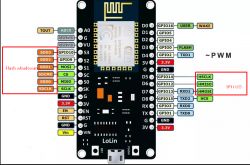khoam wrote: With such knowledge and manners, then I suggest that Dear Colleague confine his past juggling performances to the Arduino Poland forum. For my part, I will follow Dear Colleague's advice, which Dear Colleague puts in his footer in his posts from time to time, and will not continue any further discussion with Dear Colleague.
.
Why did you insist on the 9 pins of the ESP8266 NodeMCU. Even if he took this module apart and made it safe to use IO9 and IO10 there wouldn't be enough pins:
2 to the UART of the BT module
2 for DS18B20 and DHT
9 to the RGB LED
2 for the LCD on I2C (possibly more for another type of screen).
To me, that comes out to somehow 15 IOs here.
And for that you admit that IO9 and IO10 should not be used (which you yourself posted in the link of post #38)

.
I don't count.
After all, Sebek was just asking about those pins:
sebekk95 wrote: And are the pins from SPI i.e. S0,S1,S2,S3,SC,SK...
- these are the derived pins connected to flash GPIO6-11
and you wrote back that
khoam wrote: kaczakat wrote: In my opinion you will not use these pins in the Arduino, they are for the embedded flash.
.
You can use these pins with a caveat about the CS pin (GPIO15), which should be connected via a 10k resistor to ground. This is all explained in the link I provided to post #38.

.
kaczakat wrote: These are not defined at all in the Arduino core, so probably nothing will come out at this stage.
.
This is obviously not true. Even if these pins were not defined by the appropriate constants, direct GPIO numbering could be used.
.
What does the above prove since these are not the S0,S1,S2,S3,SC,SK (GPIO6-11) pins?
Anyone can have a bad day or the simplest mistake, you can apologise and correct your statement. But it is better to insult people, no? Even if someone gets damaged by it later or simply the action is unpredictable.
And nowhere do I claim to be an authority on Arduino or ESP, I do something completely different on a daily basis, so yes - I am an amateur and I learn among other things here on the forum.