ESP-01 will not be detected by the PC in any way, because it has no USB interface. If you want to run it from a PC, you need a USB-UART converter, connect it to the PC, check what COM port it has been assigned, add drivers if necessary, disconnect it, set it to 3.3V (I recommend the red one with the FTDI chip), connect the TX-RX, RX-TX, GND- GND pins, connect the converter to the PC, supply power to the ESP-01 module, open the terminal with the selected COM port at speed 115200 (other speeds may also work, e.g. 9600, depends on how the ESP is configured at the moment), send an AT command with end-of-line characters and a new line. 9600, it depends how the ESP is currently configured), you send an AT command with end of line and new line characters, if it responds OK, you have established communication and you can send it further commands in this mode.
I use the ESP with an Arduino, uploading some made up programs or example programs from core ESP to it according to the many tutorials on how to use and program the ESP. For this you also need a UART converter, to upload programs and possibly communicate with the PC. For a start, you may want to look at the sticky topic here:
https://www.elektroda.pl/rtvforum/topic3415731.html.
It is much easier to get started using an ESP board that has such a converter built in, e.g. I recommend the ESP WEMOS mini.




 .
.
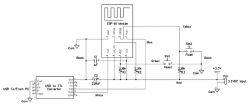 .
.
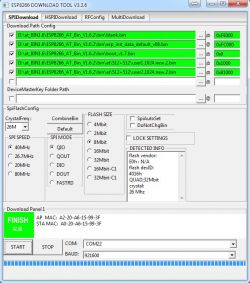 .
.



