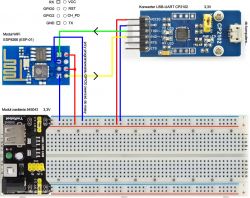I have a problem with zaflashing the esp8266 chip. The module is connected correctly (GPIO0 to GND, RST and CHPD to Vcc via 10k ohms, external voltage 3.3V with proper current capacity). Baud on COM set to 115200. At the beginning I tried to flash with XTCOM_UTIL software ESP8266 v0.9.5.0 AT Firmware. The program connected correctly with the appropriate COM, when trying to ping the blue LED on the WIFI module blinked, so there seemed to be some communication. On the flashing attempt itself I got the message "Target com fail to connect!". I searched the internet for answers but to no avail, so I tried another program to upload a different software and my choice was NodeMCU flasher. After clicking the FLASH option, the program uploaded its own firmware. I then used ESPflasher to upload firmware v0.9.5.0 AT Firmware (as this is what I ultimately wanted to use). After selecting this firmware and trying to upload, the progress reached 99% and the error "failed to leave the flash" popped up. Since then the wifi modul has died and there is no communication with it. Do you have any idea how to erase the FLASH memory (erase flash in the FLASH DOWNLOAD TOOLS program unfortunately does not work due to lack of communication) or possibly know what could be the cause of this behaviour?