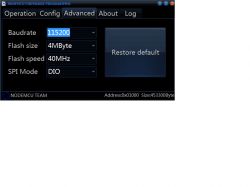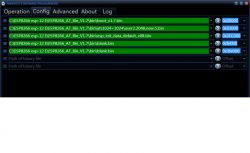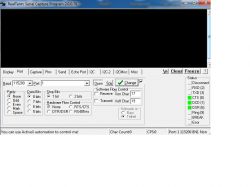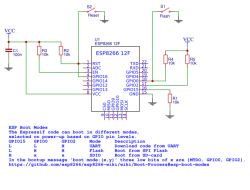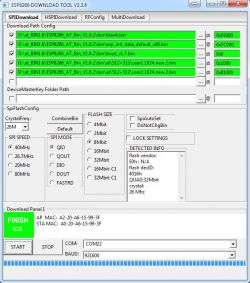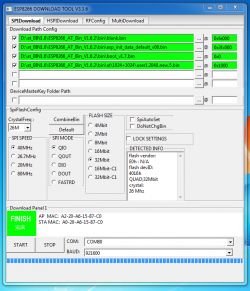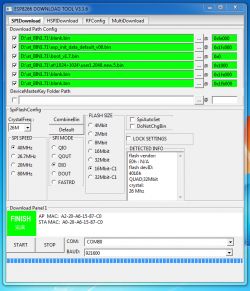Hello !!!
I have two problems
The first is at which address to upload the software /first two addresses in the name/.
0x00000.bin
0x10000.bin
blank.bin
esp_init_data_default.bin
nodemcu_integer_0.9.5_20150318.bin
The other thing is the module has 4 MB Flash/ ?
Either I am uploading the wrong software and to the wrong addresses or something else. The soft seems to load with ESP8266Flasher.exe but I have no response from the module in the terminal on AT ?
Can you please provide some proven soft and addresses where to upload ?
Thank you
I have two problems
The first is at which address to upload the software /first two addresses in the name/.
0x00000.bin
0x10000.bin
blank.bin
esp_init_data_default.bin
nodemcu_integer_0.9.5_20150318.bin
The other thing is the module has 4 MB Flash/ ?
Either I am uploading the wrong software and to the wrong addresses or something else. The soft seems to load with ESP8266Flasher.exe but I have no response from the module in the terminal on AT ?
Can you please provide some proven soft and addresses where to upload ?
Thank you