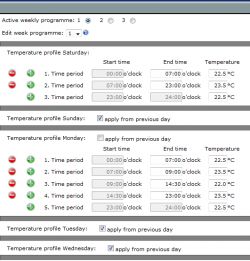tida1 wrote: Ok, and what is the interface for operating Homematic in terms of clarity and user friendliness ? If you have perhaps a comparison to some other system please write a few words about it.
.
I have no comparison.
You can see the look on your phone yourself - Tinymatic.
The web panel is quite outdated looking but in my opinion it is readable. Here are some examples:
From the main menu, three sections are the most important.
In the second you read status and manage, in the third you create scenes, in the fourth you have the configuration of devices and the system.

.
Each menu consists of additional options for example the management menu when expanded has these options:

.
And this is what a piece of one of the rooms looks like, i.e. the actual place where you can check the status and control.

The screen shot above shows the moment when the bedroom is programmed to be reheated before bedtime, so the actual temperature is 22.7 and the desired temperature is 23.5. Then at night the temperature is lowered again. The temperature programming scheme looks like this (from another room):
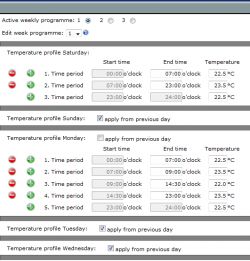
.
As you can see, the Saturday schedule is repeated on Sunday and the Monday schedule is different and is repeated until Friday.
tida1 wrote: ...
Is a new user without experience in the field of smart-home able to configure a system like the one in the first post without the help of professionals/services ?
...
This is a very relative term. With a few devices, if you "get the hang of it", you will certainly manage. However, in order to use all the possibilities of the system, experience is unfortunately needed. For example, you can click a scene like this:

.
Which means:
If the system variable named "CO pressure" is less than 1.35 atm
or the system variable "CO pressure" is greater than 2.90 atm
then set the system variable "co-pressure" to "Check CO pressure" and then I display this somewhere.
Or a scene like this:

.
Do I have to translate it ?
Briefly: if a device named "gate and gate opening" was briefly pressed or a device named .... then set the operating time in the "electric door opener" device to 3 seconds and activate the "electric door opener" device. As you can guess from this I have two buttons in my house to open the wicket and the electric strike buzzes for 3 seconds. Other methods of opening the wicket are implemented differently (e.g. opening with an intercom or smartphone).
As you can see, this can be 'clicked' on a field-by-field basis.
In another case (more complex) you can write a piece of script e.g:
object oTrigger = dom.GetObject("$src$");
if(oTrigger){
object ch = dom.GetObject(oTrigger.Channel());
if(ch){
var name = ch.Name();
var param = oTrigger.Name();
integer pos = param.Find(".");
var interface = param.Substr(0,pos);
param = param.Substr(pos+1);
pos = param.Find(".");
var address = param.Substr(0,pos);
! WriteLine(address);
param = param.Substr(pos+1);
var device = dom.GetObject(ch.Device());
var devname = device.HssType();
! dom.GetObject("Pulapka").State(ParamUrl);
var dp;
foreach(param,paramsHMIP){
dp = dom.GetObject(interface#"."#address#"."#param);
if(dp.Value()<>dp.LastValue()){
var wartosc = 0.0 + dp.Value();
dom.GetObject("CUxD.CUX2801001:1.LOGIT").State(param#"_"#name#";"#wartosc);
ParamUrl=ParamUrl#"&dev["#address#":"#param#":"#devname#"]="#wartosc;
.
.. and forgive me for not translating it

.
This just goes to show the capabilities of the HM system. That's why if you ask me if you can do it, I'll answer: everyone can do it in their own way. After all, you don't need to know how to write scripts.
tida1 wrote: ...
In such a system, would it be possible to have a mix of homematic IP and "ordinary" homematic devices ( under the CCU3 control panel, as I am considering this one) ?
You can, but as I wrote before, you will not combine the HM IP window sensor with the HM head (with a normal one) therefore it is best to have one type in the area of one room. However, in one of the bathrooms I have HM devices but the additional sensor in the door I already have HM IP because I know I won't integrate this in the door with other devices in the bathroom.