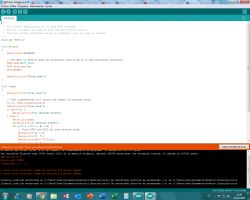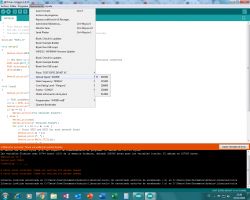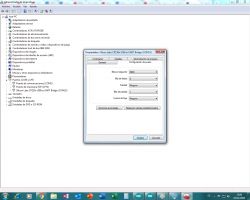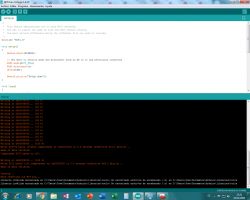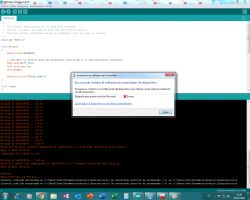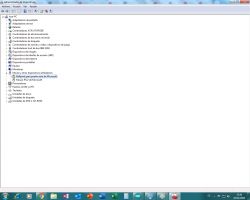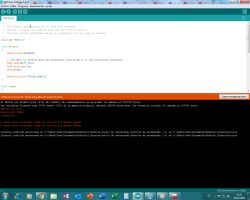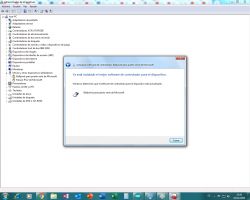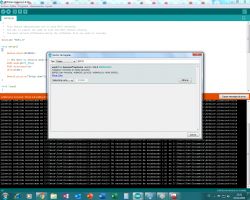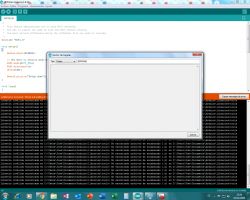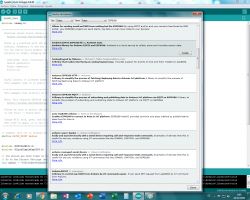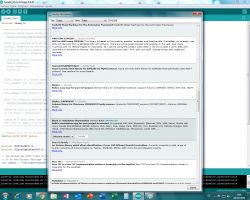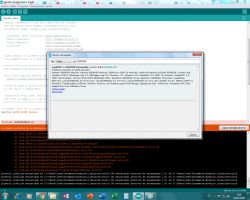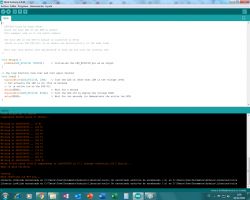Hello
I am trying to program two ESP 32 modules and during the upload when it finishes the write process I get this error :
Failed to connect to ESP32: Timed out waiting for packet header”
On YouTube and websites I found a description of how this problem can be solved. I soldered a 10 uF capacitor between pin E and GND but nothing helped. The Arduino I am using i.e. the software is version 1.8 and Win 7. The drivers are correctly uploaded.
The modules I am trying to program are these :
 .
.
Added after 1 [hour] 24 [minutes]: .
I only now noticed , that I should move this topic to another section. Therefore, I ask the admin to close here and move it to the section ESP 8266 and ESP 32 because there it seems to me it should be posted
I am watching on YouTube how the program is uploaded to the module with the capacitor. And as far as I can see , after connecting , the red led lights up ( before uploading ) and the blue led flashes. In my case, only the red is lit.
I am trying to program two ESP 32 modules and during the upload when it finishes the write process I get this error :
Failed to connect to ESP32: Timed out waiting for packet header”
On YouTube and websites I found a description of how this problem can be solved. I soldered a 10 uF capacitor between pin E and GND but nothing helped. The Arduino I am using i.e. the software is version 1.8 and Win 7. The drivers are correctly uploaded.
The modules I am trying to program are these :
 .
.
Added after 1 [hour] 24 [minutes]: .
I only now noticed , that I should move this topic to another section. Therefore, I ask the admin to close here and move it to the section ESP 8266 and ESP 32 because there it seems to me it should be posted
I am watching on YouTube how the program is uploaded to the module with the capacitor. And as far as I can see , after connecting , the red led lights up ( before uploading ) and the blue led flashes. In my case, only the red is lit.