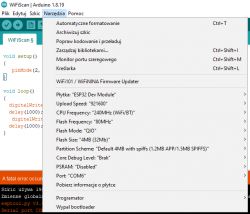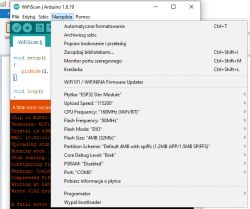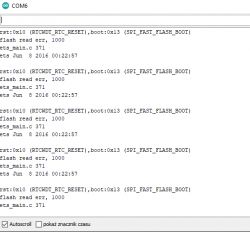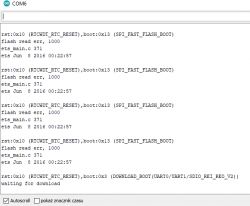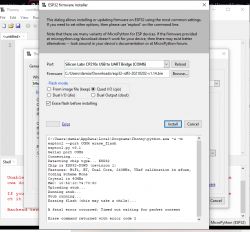FAQ
TL;DR: To fix ESP32 “Timed out waiting for packet header,” start at 115200 baud and “hold down the BOOT button” to enter download mode; then verify board profile and USB cabling. [“ESP-IDF Troubleshooting Guide”]
Why it matters: This FAQ helps Arduino/Thonny users flashing ESP32 DevKitC/38‑pin clones solve upload timeouts fast.
- Use “ESP32 Dev Module” in Arduino IDE for generic 38‑pin DevKitC clones; not WROVER. [Elektroda, khoam, post #19965254]
- The timeout means the chip didn’t enter the serial bootloader; check BOOT/EN, COM port, and drivers. [“ESP-IDF Troubleshooting Guide”]
- Manual flashing: hold BOOT (GPIO0 low), click Upload, release when “Writing at...” appears. [“ESP-IDF Troubleshooting Guide”]
- Flash speed: Typical 115200 bps; esptool supports up to 921600 bps when links are stable. [“esptool — Serial bootloader utility”]
- If uploads hang, fully erase flash with Espressif’s Flash Download Tool or esptool erase_flash. [Elektroda, khoam, post #19965312]
Quick Facts
- Board profile: choose ESP32 Dev Module for most 38‑pin DevKitC clones; avoid WROVER settings. [Elektroda, khoam, post #19965254]
- Error meaning: device not in bootloader; verify BOOT/EN handling, correct COM port, and USB drivers. [“ESP-IDF Troubleshooting Guide”]
- Manual boot mode: hold BOOT during connection and release on first "Writing..." message. [“ESP-IDF Troubleshooting Guide”]
- Baud rates: stable at 115200; high‑speed up to 921600 supported by esptool. [“esptool — Serial bootloader utility”]
- Last resort: perform full flash erase, then re‑flash firmware. [Elektroda, khoam, post #19965312]
How do I fix “A fatal error occurred: Timed out waiting for packet header” on ESP32?
Put the chip into download mode and stabilize the serial link. Select the correct board in Arduino IDE, hold BOOT while starting upload, then release when writing begins. Use a known good data USB cable and the right COM port. Reduce upload speed to 115200 if needed. If uploads still fail, erase flash, reset, and retry. This error indicates the bootloader did not start or the host could not communicate reliably. [“ESP-IDF Troubleshooting Guide”]
Which Arduino IDE board should I select for an ESP32 38‑pin DevKit?
Choose ESP32 Dev Module. Do not select ESP32 WROVER for generic 38‑pin DevKitC clones. As one expert noted, “It is not WROVER. It should be e.g. ESP32 Dev Module.” This avoids mismatched flash/PSRAM settings that can break uploads. Then pick the correct COM port and default partition scheme. [Elektroda, khoam, post #19965254]
How do I force the ESP32 into bootloader mode if auto‑reset fails?
Use this 3‑step method:
- Hold the BOOT button (GPIO0 low).
- Click Upload (Arduino) or run your flashing command.
- Release BOOT when you see “Writing at...” in the console.
This bypasses flaky auto‑program circuits on some boards. If it still times out, recheck cable, port, and speed. [“ESP-IDF Troubleshooting Guide”]
What do the EN/RST and BOOT buttons actually do?
EN (RST) resets the chip. BOOT forces the chip into the serial download bootloader when held low during reset or connection. Use EN to restart normal execution, and BOOT to enter flashing mode. If your sketch toggles an LED, it may blink after EN because the app starts running again. [“ESP-IDF Troubleshooting Guide”]
What upload speed should I use for reliable flashing?
Start at 115200 bps for stability. Increase only if your cable and port are solid. esptool supports higher rates, including 460800 and 921600 bps, which can speed up flashing on good links. If you see sync errors, drop back to 115200 and try again. [“esptool — Serial bootloader utility”]
Could a bad USB cable or port cause packet‑header timeouts?
Yes. Charge‑only cables and flaky hubs commonly cause timeouts and sync errors. Use a short, known data cable and plug directly into a primary USB port. Try another cable and another port or PC to isolate the issue. Many upload failures resolve after swapping cables or ports. [“ESP-IDF Troubleshooting Guide”]
How can I completely erase the ESP32 flash and start fresh?
Use esptool to erase all flash. Example: esptool.py --chip esp32 erase_flash. Put the board in download mode if auto‑reset fails. After erase completes, reset and flash your firmware again. A full erase clears corrupt partitions or mismatched images that can block uploads. [“esptool — Serial bootloader utility”]
Thonny/MicroPython erase or firmware upload fails—what should I try next?
Erase the flash using Espressif’s Flash Download Tool or esptool, while holding BOOT to ensure download mode. Then retry the firmware upload in Thonny. If it still times out, change the USB cable/port and lower the baud rate. These steps address the common causes seen in the forum thread. [Elektroda, khoam, post #19965312]
Why does my ESP32‑CAM upload fine, but my 38‑pin DevKit fails?
Different boards use different auto‑reset circuits and boot strapping. Some DevKit clones lack reliable auto‑programming, so manual BOOT is required. Also, selecting the wrong board profile can push incompatible flash settings. Align the profile and use manual BOOT if needed. [“ESP-IDF Troubleshooting Guide”]
How do I verify the ESP32 is actually in bootloader (download) mode?
Open the serial monitor at 115200 bps. Trigger programming while holding BOOT. esptool or Arduino should report “Connecting...” followed by “Writing at...”. If it stays on “Connecting...” or times out, the chip did not enter download mode or the serial link is unstable. [“ESP-IDF Troubleshooting Guide”]
Is my board defective if none of the fixes work?
After trying a data‑capable cable, different ports/PC, manual BOOT, lower speed, and a full erase, suspect hardware. As one helper cautioned, “it is also possible that the board is faulty.” Consider replacement or testing with another USB‑UART adapter. [Elektroda, khoam, post #19965312]
What Arduino IDE settings should I try first for a DevKitC clone?
Select ESP32 Dev Module, pick the correct COM port, and keep default flash/partition settings initially. Disable PSRAM unless your module has it. Use 115200 upload speed for reliability. A forum helper shared a working configuration screenshot for this scenario. [Elektroda, khoam, post #19965268]
Can choosing WROVER instead of Dev Module cause timeouts?
Yes. WROVER presets may enable PSRAM or different flash modes that do not match generic DevKitC boards. That mismatch can prevent the bootloader from syncing. Switch to ESP32 Dev Module and retry. [Elektroda, khoam, post #19965254]
I still time out even when holding BOOT—what next?
Hold BOOT before upload starts and release only when writing begins. If it still fails, swap the USB cable, try another port, lower speed to 115200, and erase flash. Persistent failures point to hardware or driver issues. [Elektroda, khoam, post #19965280]
 , a few days ago two boards came to me from ali, one is ESP32-CAM the other ESP32 38 PIN.
, a few days ago two boards came to me from ali, one is ESP32-CAM the other ESP32 38 PIN.
 .
.
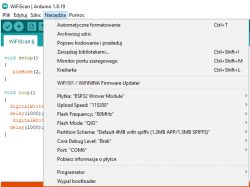 .
.
 .
.


 .
.
 I'm asking for help that maybe someone smarter can do something about it
I'm asking for help that maybe someone smarter can do something about it  .
.
 , a few days ago two boards came to me from ali, one is ESP32-CAM the other ESP32 38 PIN.
, a few days ago two boards came to me from ali, one is ESP32-CAM the other ESP32 38 PIN.
 .
.
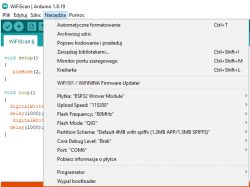 .
.
 .
.


 .
.