Thanks for your interest in the subject and your quick response.
My knowledge is still expanding, but no solution to the problem.
From the indicated page I have uploaded the appropriate programmer and after a hard reset in the port monitor I get:
trochę śmieci
Connecting to "moja sieć"
Connection status : 6
.
From the page I read that 6 - WL_DISCONNECTED
I understand that there is a connection failure, but I don't know what the cause is.
I still don't know "what is going on". Is it a failure of the module itself, or am I making mistakes during the upload (upload goes through without errors).
When uploading the software from the project author's website, in the Arduino IDE I set : Board: "LOLIN(WEMOS) D1 R2 & mini". After uploading the software, my board (previously visible as ESP_25xxxx) "disappeared" in the list of available networks.
Now also, when uploading WiFi.status(), I left the same settings.
Is this a bug and is that why the problem persists?
I would appreciate any suggestions.
PS.
The WiFi module itself is working, because after uploading the WiFiScan program it finds many available networks.









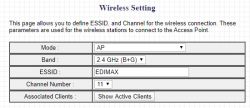
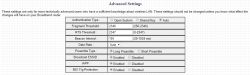
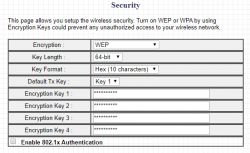
 .
.