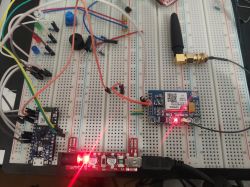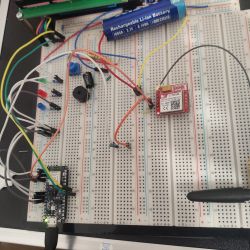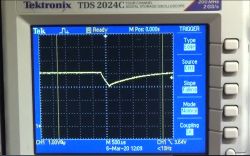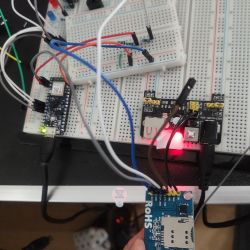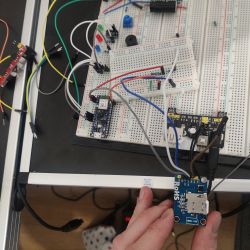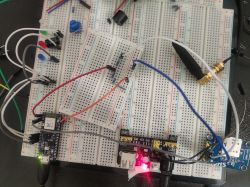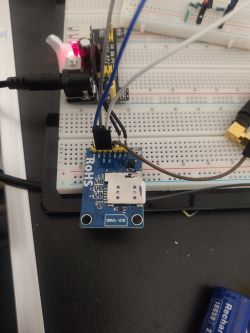Welcome,
There are plenty of topics on the internet about the SIM800L itself. I, on the other hand, have been sitting, reading and unable to bring the 800L to life for the last 3 days.
What I have:
- Arduino Nano BLE 33 Sense
- Sim800L:
 .
.
- Sim800L v2:
 .
.
- Mains adapter 12V, 1000 mA
- USB power adapter 5V, 2.4A
- 18650 3.7V rechargeable batteries
- Diodes, resistors, capacitors.
Test code
.
On AT it does not respond, on "s" it throws errors, on "c" it says "NO DIAL TONE".
The LED flashes every 0.5s, continuously, no interrupts. I've tried all the suggested connections for these modules, so I'm not giving the current wiring diagram as I've dumbed myself down. I am testing with a Play card. According to the information I've been able to get it 2G should be supported. I've tried moving closer to the window to get a signal, but nothing.
I would appreciate your help, I have to hand in the project in a week .
.
There are plenty of topics on the internet about the SIM800L itself. I, on the other hand, have been sitting, reading and unable to bring the 800L to life for the last 3 days.
What I have:
- Arduino Nano BLE 33 Sense
- Sim800L:
 .
.
- Sim800L v2:
 .
.
- Mains adapter 12V, 1000 mA
- USB power adapter 5V, 2.4A
- 18650 3.7V rechargeable batteries
- Diodes, resistors, capacitors.
Test code
Code: C / C++
On AT it does not respond, on "s" it throws errors, on "c" it says "NO DIAL TONE".
The LED flashes every 0.5s, continuously, no interrupts. I've tried all the suggested connections for these modules, so I'm not giving the current wiring diagram as I've dumbed myself down. I am testing with a Play card. According to the information I've been able to get it 2G should be supported. I've tried moving closer to the window to get a signal, but nothing.
I would appreciate your help, I have to hand in the project in a week