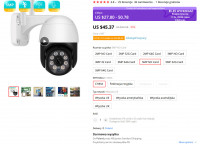gradek83 wrote: leotdipl wrote: It may be that despite the capacity of 8G
this faster class 10 will not see the card?
It is possible that maybe the webcam is not able to deal with faster cards if the 32 and 64 were the fast ones
maybe it's better to buy the cheaper one, since you don't have 5MP in it anyway.
@ gradek83,
thank you for your reply. Yes, this 32GB (Taiwan) and 64GB (Samsung Evo) are class 10.
So I will. I will not risk it. I will buy 2 Kingston micro SDHC class 4.
This card of yours is dedicated to cameras and costs as much as 2 8GB cards,
so 16GB for the price ... 64GB. The interest in such a purchase is definitely not.
These 3MP webcams, despite the obvious fraud - offered and sold as 5MP - are quite enough.
I don't have big requirements. It is to oversee, register "alien", and notify. Dot. And it works (!)
The Kingston micro SDHC class 4 card performs all of these elements (as a whole) first-class.
Also online video and notification - apart from my WiFi network - works flawlessly.
To sum up:
- all functions work as they should. If someone accepts 3MP for the price of PLN 140, - I can only recommend it
the more that the IR (infrared) works very well.
- I am not worried about this "deception". I can't digest 4: 3 (that's 1.33)
and this is the format for 5MP. For these 3MP we have of course 16: 9 (ie 1.78) co
it suits me insofar as it fills the entire screen of my smartphone, ultrabook or TV-Smart.