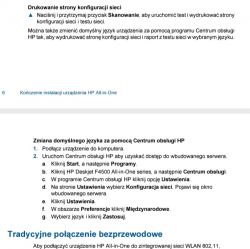pikkacz wrote: Under Win10/64 it is still possible to use FP from 2019, method:
1. Block windows updates (Windows Update Blocker - sordum org)
2. Remove existing Flash software with flash uninstaller from Adobe.com
3. Install flashplayer_ax (older version - for internet explorer and system applications) when installing by selecting do not update - the last window of the installer
4. Enable windows updates
Additional:
You can install FP under Chrome and Firefox - but new browsers by default cull this add-on.
To safely play flash games you can
3A. install the K-meleon browser with Gecko engine (mozilla)
3B. install additionally flashplayer npapi
go to point 4.
Flashplayer updates are of course excluded everything works - but how safe it is everyone must judge for themselves....
Password to the archive: fix (always after the dash in the name)
I did not add but it is quite important.
The Flashplayer_ax installer must be run in Windows7 compatibility mode as an administrator (Right Mouse Button - Properties - Compatibility).
Restart the computer, after restarting the HP Center works like new....
Tested on Win10/64 1803 (pro) and 21h2(home)
Under me it works just fine even under Windows 11
When I read this topic it was March 2021 at the latest I read the latest content
I downloaded this HP Center or something like that, and of course did not work flash
But thanks for this post, it helped and works
Printer will still serve
Also as I said works under even the latest systems, Windows 11

2023/12: Method still works also use


.