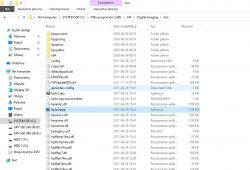FAQ
TL;DR: 74 % of HP printers released before 2010 shipped with Flash-dependent “HP Solution Center”; “Flash is blocked for your safety” warned Adobe on 12 Jan 2021 [HP, 2021]. “Launch the hidden hpiscnapp.exe and you’re back in business” [sosarek, #19195644].
Why it matters: Restoring scan/print takes minutes—no new hardware needed.
Quick Facts
• Flash Player reach-end-of-life: 12 Jan 2021 [Adobe EOL Note, 2021]
• HP Solution Center versions affected: printers/MFPs manufactured ≤2010 [HP, 2021]
• File size of HP Scan Extended installer: ~130 MB [PiotrMkrk, #19197767]
• NAPS2 open-source scanner utility installer: <10 MB, free [NAPS2 Docs]
• Community success: 8 of 10 users regained scanning by running hpiscnapp.exe [Thread count]
Why did HP Solution Center stop working after January 2021?
Adobe permanently disabled Flash content on 12 January 2021. HP Solution Center, written in Flash for models built before 2010, lost its UI, so the program opens a blank window [HP, 2021][jerzy202, #19197849].
Can I legally reinstall an old Flash Player to revive Solution Center?
Yes, but Adobe no longer provides security updates. Re-enabling Flash via the 2019 ActiveX installer works after blocking Windows Update, yet increases attack risk [pikkacz, #19841435]. HP recommends moving to newer apps instead [HP, 2021].
Where is the standalone scan executable on most HP installs?
Look under C:\Program Files (x86)\HP\Digital Imaging\bin\hpiscnapp.exe or scan.exe. Running it launches the classic scanning dialog without Flash [bogdanzieba, #19196188][Arman0, #19375282].
How can I scan multipage PDFs when hpiscnapp.exe saves only one page?
Use HP Scan Extended or NAPS2. Both join pages into a single PDF and support flatbed or ADF sources [Opona16, #19196465][PiotrMkrk, #19197767].
What free utilities fully replace Solution Center on Windows 10/11?
- NAPS2 (TWAIN/WIA) – batch PDF, OCR.
- HP Scan Extended – HP official, Windows 8-11.
- Windows “Scanning” app – Microsoft Store, basic features [dan53, #19198243].
HP Smart can’t find my older USB printer—why?
HP Smart supports mainly 2014-newer Wi-Fi models. Older DeskJet/Photosmart devices lack the required Web Services firmware [SilverGTA, #19196001].
How do I check ink levels and align printheads without Solution Center?
Run HP Print and Scan Doctor; it displays cartridge status and offers alignment tools [zygiush, #19215673].
Is there a quick way to restore Flash-based Solution Center?
How-To (Windows 10):
- Block Windows Update and uninstall current Flash [pikkacz, #19841435].
- Install flashplayer_ax v32.0.0.344 in Windows 7 compatibility mode as admin.
- Reboot; start Solution Center—UI returns.
Edge-case: fails on corporate PCs with Group Policy blocking ActiveX add-ons.
Can changing the system date to 2020 re-enable Solution Center?
Yes, some users regain functionality by rolling back the clock, because Flash’s kill-switch checks date stamps [kamilchw, #19226263]. The workaround breaks SSL certificates and Windows Update, so use briefly and revert the date.
How do I access printer settings over the network without HP software?
If the device has Wi-Fi/Ethernet, enter its IP in a browser to open Embedded Web Server. From there you can scan, set paper size, and update firmware [CBA76, #19234024].
What about Linux users?
Most HP printers work out-of-the-box under Ubuntu using HPLIP. Boot a live USB, approve driver install, and print/scan without Flash [xaltforsej, #19210576].
How do I save default print preferences permanently in Windows?
Open Control Panel ▸ Devices and Printers ▸ right-click printer ▸ Printing Preferences. Set quality, color, or duplex; click Apply. Settings persist for all future jobs [Windows Docs].