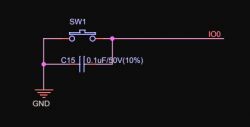According to this page the pins with touch are pins #0,2,4,12,13,14,15,27,32 and 33.
I have this simple test code .
After uploading it and touching the GPIO4 leg with a screwdriver (such a touch simulation) the results in the serial monitor change from 80-90 to 4-5, which is the expected result. However, I have strange results for pins 0, 32 and 33.
When touchRead(32) and touching the GPIO32 pin, nothing happens, the value changes when touching GPIO33 (and vice versa). Conclusion: the pins marked GPIO 32 and 33 are clearly swapped places.
The problem is always a low state on GPIO0 equal to 1. Why? Does anyone have a correct pinout diagram?
Greetings
Kamil
I have this simple test code
void setup() {
Serial.begin(115200);
delay(1000);
Serial.println("ESP32 Touch Test");
}
void loop() {
Serial.println(touchRead(4)); // 0,2,12,13,14,15,27,32 i 33
delay(1000);
}
After uploading it and touching the GPIO4 leg with a screwdriver (such a touch simulation) the results in the serial monitor change from 80-90 to 4-5, which is the expected result. However, I have strange results for pins 0, 32 and 33.
When touchRead(32) and touching the GPIO32 pin, nothing happens, the value changes when touching GPIO33 (and vice versa). Conclusion: the pins marked GPIO 32 and 33 are clearly swapped places.
The problem is always a low state on GPIO0 equal to 1. Why? Does anyone have a correct pinout diagram?
Greetings
Kamil