Hello
I have three Heidenfeld radiant heaters controlled by the Tuya app.
Each radiant heater comes with a thermosensor, according to me a radio connection. A very similar design of temperature and humidity sensors are on a popular shop with an annoying song. Connection type. Zigbee protocol, WiFi connection. I assume it is similar here.
The problem is that in the app, each radiator shows a fixed 16°C, no matter how many degrees there are in the house.
How to figure this out?
In no way does the Tuya app see this sensor, I assume it should connect to the radiant. The radiator, on the other hand, transmits information via the app.
Not having the sensor configured does not allow me to use the radiant properly, it is useless. Because it will play the desired temperature indefinitely, without being disconnected.
The shop cannot help, they claim they will contact the Germans.
It takes them a week.
Please help, cheers Filip.

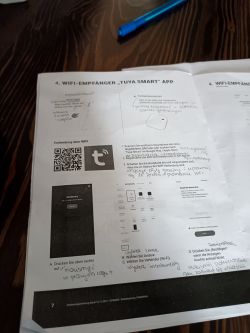
The instructions say nothing about the sensor configuration. Only that it is supposed to be at a radius of up to five metres, it is at a distance of one metre.
I have three Heidenfeld radiant heaters controlled by the Tuya app.
Each radiant heater comes with a thermosensor, according to me a radio connection. A very similar design of temperature and humidity sensors are on a popular shop with an annoying song. Connection type. Zigbee protocol, WiFi connection. I assume it is similar here.
The problem is that in the app, each radiator shows a fixed 16°C, no matter how many degrees there are in the house.
How to figure this out?
In no way does the Tuya app see this sensor, I assume it should connect to the radiant. The radiator, on the other hand, transmits information via the app.
Not having the sensor configured does not allow me to use the radiant properly, it is useless. Because it will play the desired temperature indefinitely, without being disconnected.
The shop cannot help, they claim they will contact the Germans.
It takes them a week.
Please help, cheers Filip.

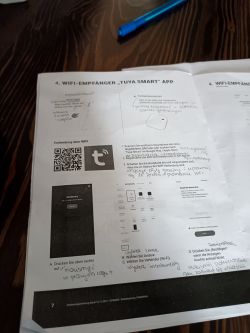
The instructions say nothing about the sensor configuration. Only that it is supposed to be at a radius of up to five metres, it is at a distance of one metre.






