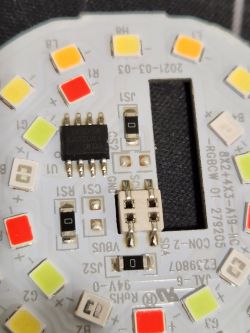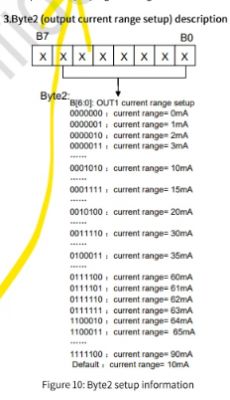Because of the, from Sonoff advertised, API, I ordered from Appla.cy the B05-BL-A60 bulbs.
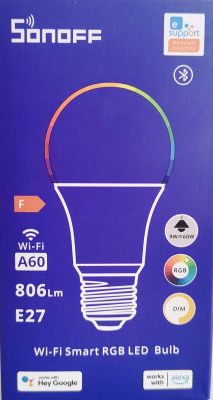

Each one has a price of around 11€. Take care, I am talking here about the B05-BL-A60 NOT the B05-B-A60 which has a different chip, different led driver and no API!
Surprised of the energy class F, I tested the API which is more or less useless if you have a need of some more devices and if you don’t want to struggle with different ID's for each single device.
After opening the bulb, you will find the LED plate with an BP5758 LED Driver. THE BP5758 seams to be an I2C Tuya Driver. Removing the LED Plate, you will find the power supply and the WIFI components:
you will find the LED plate with an BP5758 LED Driver. THE BP5758 seams to be an I2C Tuya Driver. Removing the LED Plate, you will find the power supply and the WIFI components:

After disassembling, all the necessary pins are easily accessible.
3.3V
Ground
TX
RX
Boot.
There is an easy description on how to flash it, on:
https://www.elektroda.com/rtvforum/topic3889041.html
More difficulty’s I had to find the proper software to flash the chip. Finally found the tools inside the SDK.
https://github.com/openshwprojects/OpenBK7231T_App
Find the SDK folder for BL602 and have a look into tools...
The firmware do not support the BP5758 yet, but the work is in progress. When I flash the next chip, I will be prepared and will enrich this teardown with more links, better pictures and a step by step description.
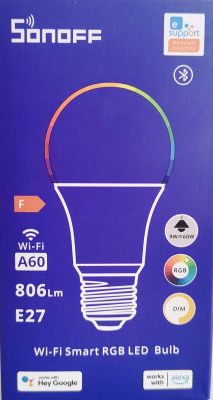

Each one has a price of around 11€. Take care, I am talking here about the B05-BL-A60 NOT the B05-B-A60 which has a different chip, different led driver and no API!
Surprised of the energy class F, I tested the API which is more or less useless if you have a need of some more devices and if you don’t want to struggle with different ID's for each single device.
After opening the bulb,
 you will find the LED plate with an BP5758 LED Driver. THE BP5758 seams to be an I2C Tuya Driver. Removing the LED Plate, you will find the power supply and the WIFI components:
you will find the LED plate with an BP5758 LED Driver. THE BP5758 seams to be an I2C Tuya Driver. Removing the LED Plate, you will find the power supply and the WIFI components:

After disassembling, all the necessary pins are easily accessible.
3.3V
Ground
TX
RX
Boot.
There is an easy description on how to flash it, on:
https://www.elektroda.com/rtvforum/topic3889041.html
More difficulty’s I had to find the proper software to flash the chip. Finally found the tools inside the SDK.
https://github.com/openshwprojects/OpenBK7231T_App
Find the SDK folder for BL602 and have a look into tools...
The firmware do not support the BP5758 yet, but the work is in progress. When I flash the next chip, I will be prepared and will enrich this teardown with more links, better pictures and a step by step description.
Cool? Ranking DIY