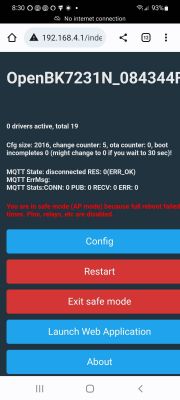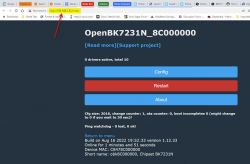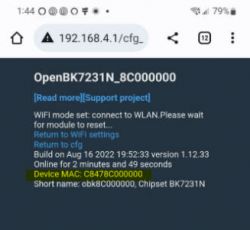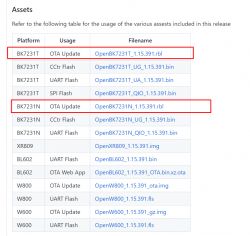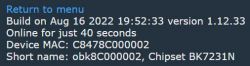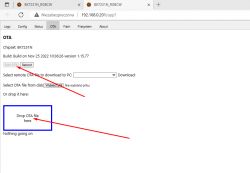... Do other obk devices work for you?
This is my first exposure to Belkin devices. I do have another new switch (they came in pairs) that I haven't flashed yet.
... do a full 2MB flash dump for me (for analysis),
I am using the Windows exe program-
BK7231Flasher.exe. Is the backup file the one you want to look at?
CB2S hid_download_py backup
What is CB2S?
In the following attachment, there are two bin files, try flashing both of them, do any of them connect to your wifi?
Yes. FullFW.bin did accept my WiFi credentials and the index page is viewable on my local network:
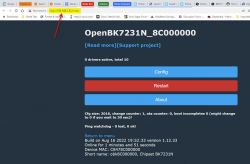
I have
NOT tried
SFMax.bin, but I will if it would provide you with useful information. Otherwise, I will proceed with this binary if you don't have any issue. Now I just need to figure out the MQTT configuration for the KS602S.
HOWEVER....
Did the MAC address change??
When I first started I noted the MAC address of the Belkin chip as A0:92:08:43:44:F4, and this was the MAC address I had been looking for in my IP scan. (I have over 100 devices on my network, so searching for the MAC is easiest). But after flashing FullFW.bin and entering my WiFi credentials, I noticed a new MAC address:
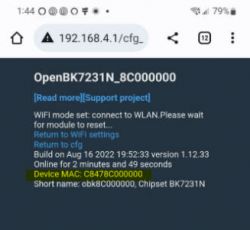
This new MAC address was in my IP scan and when I opened the IP address for the device I got the configuration screen. I am now wondering if I was looking for the wrong MAC address using the latest release OpenBK7231N_QIO_1.15.391.bin ??? Should I go back and try .391.bin?
You will need to reconfigure WiFi pass in safe mode. In order to get into safe/configuration mode, you need to do 5 quick reboots. In order to get out of safe mode, you need to wait for the device to run without resets for more than 30 seconds.
Good information to know.
I do appreciate your help.
Added after 3 [hours] 42 [minutes]:
UPDATE
I opened the new unflashed switch and soldered headers on it. Connected to the UART and used BK7231Flasher.exe to flash it with FullFW.bin.
Flash completed without error, and in 192.168.4.1 I entered my WiFi credentials.
And, after restarting the switch, the device did not show in my IP scan.
The same with SFMax.bin or OpenBK7231N_QIO_1.15.391.bin
The second switch does not connect to my WiFi regardless of which .bin was flashed.