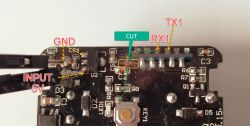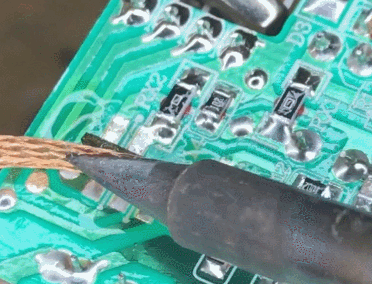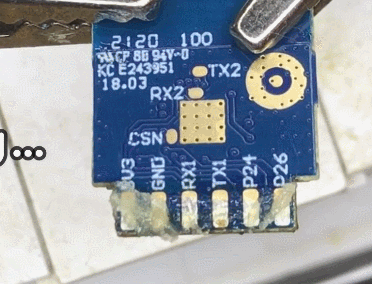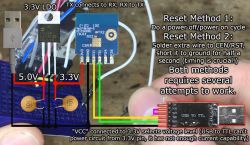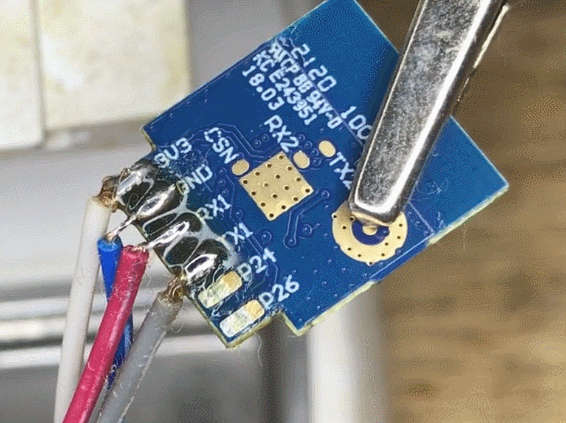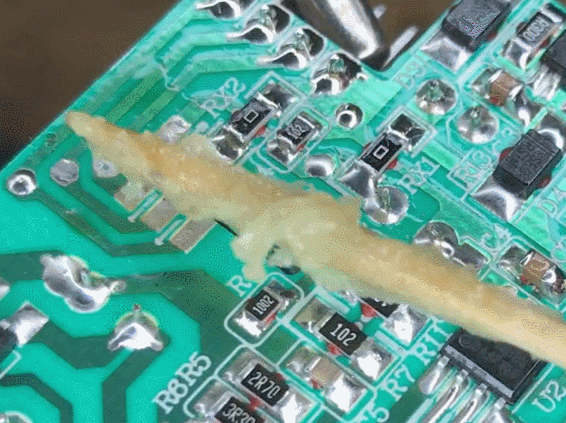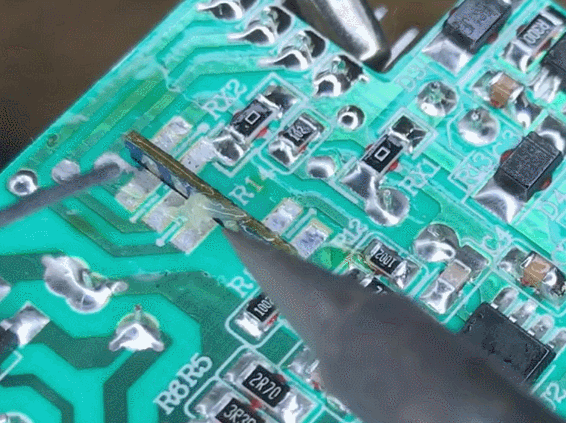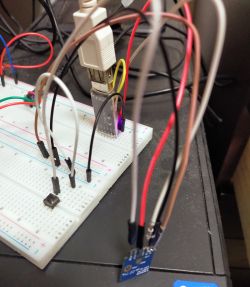Hello everyone.
This is my first post on this site. I'm a newbie, please help me out.
Now, I have the following Smart Switch at hand and am trying to rewrite the firmware for the model with [2022.10.15] written on the printed circuit board.

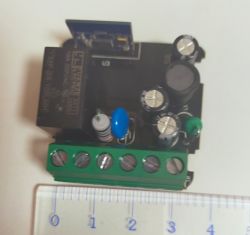
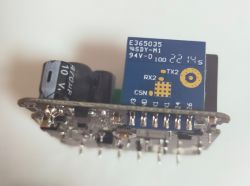

In past posts of this site, I found the post;
https://www.elektroda.com/rtvforum/topic3895572.html
may be helpful, but so far I have been unable to rewrite the firmware.
I have gathered a lot of information and the Wi-Fi module used in this device is CB2S (BK7231N), which matches the information in the datasheet, so I hope to be able to rewrite that.
I have tried to flash the firmware but I can not enter to the flash mode.
So far, I have attempted the following,
(1) Supply 5VDC to AMS1117 as external power supply
(2) Connect RX1 and TX1 of CB2S to TX and RX of USB to UART converter by cross connection
(3) Cut the pattern on the board for connecting RX1 to Button.
(4) Rewrite with BK7231 GUI Flash Tool 1.0.4
Does anyone have specific information on rewriting the firmware for this model?
Added after 23 [minutes]:
Add supplemental information.
The following figure shows actual pictures of (1) external power supply and (3) pattern cutting on the board.
Please feel free to point out any mistakes.
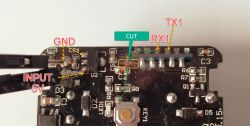
This is my first post on this site. I'm a newbie, please help me out.
Now, I have the following Smart Switch at hand and am trying to rewrite the firmware for the model with [2022.10.15] written on the printed circuit board.

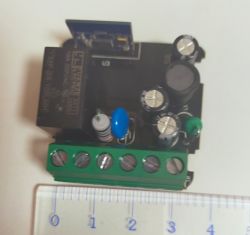
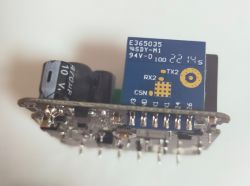

In past posts of this site, I found the post;
https://www.elektroda.com/rtvforum/topic3895572.html
may be helpful, but so far I have been unable to rewrite the firmware.
I have gathered a lot of information and the Wi-Fi module used in this device is CB2S (BK7231N), which matches the information in the datasheet, so I hope to be able to rewrite that.
I have tried to flash the firmware but I can not enter to the flash mode.
So far, I have attempted the following,
(1) Supply 5VDC to AMS1117 as external power supply
(2) Connect RX1 and TX1 of CB2S to TX and RX of USB to UART converter by cross connection
(3) Cut the pattern on the board for connecting RX1 to Button.
(4) Rewrite with BK7231 GUI Flash Tool 1.0.4
Does anyone have specific information on rewriting the firmware for this model?
Added after 23 [minutes]:
Add supplemental information.
The following figure shows actual pictures of (1) external power supply and (3) pattern cutting on the board.
Please feel free to point out any mistakes.