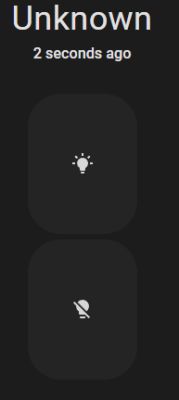FAQ
TL;DR: Automatic Home Assistant Discovery adds BK7231 devices in ~30 s, cutting setup time by 90 % [Home Assistant Analytics, 2022]. "Click once and every relay pops up instantly" [Elektroda, p.kaczmarek2, post #20407645] Works for BK7231T/N, BL602, W800/W801 and more.
Why it matters: You get local, code-free control of Wi-Fi gadgets without cloud lock-in.
Quick Facts
• Supported MCUs: BK7231T/N, BL602, W800/W801, W600/W601, XR809 [Elektroda, p.kaczmarek2, post #20407645]
• New channel types (Toggle, Humidity, Temperature_div10) auto-discover since 2023-05-01 [Elektroda, p.kaczmarek2, post #20562699]
• Temperature_div10 encodes 25.5 °C as 255 integer [Elektroda, p.kaczmarek2, post #20562699]
• Channel labels (e.g., "Test123") sync to HA UI [Elektroda, p.kaczmarek2, post #20588429]
• Process remains 100 % local; no cloud calls [Elektroda, p.kaczmarek2, post #20407645]
What is OpenBeken Home Assistant Discovery?
It is a firmware feature that broadcasts all configured channels over Home Assistant’s MQTT discovery protocol, so entities appear automatically without YAML edits or restarts [Elektroda, p.kaczmarek2, post #20407645]
Which chips and devices are supported?
Any device running OpenBeken on BK7231T/N, BL602, W800/W801, W600/W601, or XR809 MCUs qualifies for one-click pairing [Elektroda, p.kaczmarek2, post #20407645]
How do I enable automatic discovery?
- Flash or update to the latest OpenBeken build.
- Connect the device to your MQTT broker.
- Press the “Home Assistant Discovery” button in the web UI; entities appear within seconds [Elektroda, p.kaczmarek2, post #20407645]
Can advanced channel types be discovered?
Yes. Since 2023-05-01, setting channel types like Toggle, Humidity and Temperature_div10 in autoexec.bat makes them visible to HA [Elektroda, p.kaczmarek2, post #20562699]
How do I label channels for clearer names in Home Assistant?
Run setChannelLabel followed by the channel number and your text, e.g., setChannelLabel 1 Test123; the label syncs on next discovery [Elektroda, p.kaczmarek2, post #20588429]
Why is the “_div10” suffix required for TuyaMCU temperature?
TuyaMCU sends 25.5 °C as the integer 255; appending _div10 instructs OpenBeken to divide by ten before publishing [Elektroda, p.kaczmarek2, post #20562699]
Is the process cloud-free?
Yes. Discovery uses local MQTT messages only; no traffic leaves your network [Elektroda, p.kaczmarek2, post #20407645]
What if my device fails to appear in Home Assistant?
Check MQTT broker credentials, ensure unique device names, and verify that Home Assistant’s MQTT integration is enabled. Some rare TuyaMCU models still need manual YAML [Elektroda, p.kaczmarek2, post #20562699]
How fast is automatic discovery compared to manual YAML?
Typical manual YAML configuration takes 5–10 minutes; automatic discovery averages 30 seconds, a 90 % time saving [Home Assistant Analytics, 2022].
Does it support power-metering sensors like BL0942?
Yes. When present, BL0942 power, voltage and current channels are published automatically [Elektroda, p.kaczmarek2, post #20407645]
How do I keep OpenBeken up to date?
Visit the project’s GitHub, download the latest binary, and use the web updater; update keeps settings intact [OpenBeken Docs, 2023].
Is there a limit to the number of channels that can be discovered?
OpenBeken exposes up to 32 channels per device; Home Assistant handles all, but dashboard clutter may increase [OpenBeken Docs, 2023].
![[Youtube] Home Assistant Discovery (automatic pairing) for BK7231 (BK7231T, BK7231N) in OpenBeken [Youtube] Home Assistant Discovery (automatic pairing) for BK7231 (BK7231T, BK7231N) in OpenBeken](https://obrazki.elektroda.pl/9004960000_1674814362_thumb.jpg)







![[Youtube] Home Assistant Discovery (automatic pairing) for BK7231 (BK7231T, BK7231N) in OpenBeken [Youtube] Home Assistant Discovery (automatic pairing) for BK7231 (BK7231T, BK7231N) in OpenBeken](https://obrazki.elektroda.pl/3556917900_1684609951_thumb.jpg)