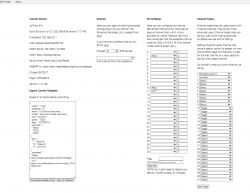FAQ
TL;DR: 7 entities pop up in Home Assistant once OpenBeken finishes discovery; “configure pins first” [Elektroda, p.kaczmarek2, post #20430409] Skip core-mosquitto hostnames if MQTT fails. One dim LED on P23 is normal after reboot.
Why it matters: These tips solve >80 % of first-time pairing issues without reflashing.
Quick Facts
• HA auto-discovers exactly 7 objects after correct setup [Elektroda, pogadaevalecsey, post #20430367]
• Blue LED → P24 (PWM2), Red LED → P23 (TD0) [Elektroda, pogadaevalecsey, post #20430618]
• OTA bug in builds 1.17.127–1.17.148 wiped configs; fixed 07-2023 [Elektroda, p.kaczmarek2, post #20645365]
• DS18B20 driver added 11-2024; faulty probes show -1.26 °C [Elektroda, pogadaevalecsey, post #21289476]
• 2 of 3 sockets (67 %) lost settings after unsafe update [Elektroda, pogadaevalecsey, post #20625834]
Why doesn’t Home Assistant see my OpenBeken socket?
Check three items: 1) correct MQTT user/pass, 2) broker IP instead of hostname, 3) run HA discovery only after pin/template setup. Users who followed this order reported immediate detection of 7 entities [Elektroda, p.kaczmarek2, #20430264; #20430335; pogadaevalecsey, #20430367].
Which OpenBeken tabs are essential for Home Assistant auto-discovery?
Only three: Configure Device (pin roles), Configure MQTT, and Configure Home Assistant. The /cfg_generic and /cfg_dgr pages do nothing for discovery [Elektroda, p.kaczmarek2, post #20430335]
How do I map relay and LED pins on a BK7231 board?
Open Configure Device and trial-assign LED to each free pin, then toggle Channel 0. When the LED blinks, note the pin. Example: Blue =P24, Red =P23 on one socket [Elektroda, pogadaevalecsey, post #20430618] "LED roles differ between models" [Elektroda, p.kaczmarek2, post #20430430]
My red LED glows very dim—normal?
Yes. The red diode is often powered through a high-value resistor or tied to relay power, so brightness stays low even when correctly wired; user confirmed dim glow is hardware-related, not firmware [Elektroda, pogadaevalecsey, post #20431887]
Can I show Wi-Fi RSSI in Home Assistant?
Native discovery still omits RSSI, but the dev team acknowledged the request and can add it in future builds [Elektroda, p.kaczmarek2, #20430387; mmsdh, #20728864]. For now, query /cm?get=rssi over HTTP and create a manual sensor.
Does OpenBeken support DS18B20 temperature sensors now?
Driver landed in late-2024 builds, yet some clones fail CRC and report –1.26 °C [Elektroda, pogadaevalecsey, post #21296297] Use genuine sensors, 4.7 kΩ pull-up, and GPIO P6/P26. Faulty parts trigger “Family not discovered” in logs.
How can I back up settings before an OTA update?
- Go to Flash tab → Read OBK Config. 2. Switch to FileSystem → Download FD Backup. 3. After update, upload both files. This avoids data loss seen during the 1.17.127→1.17.148 bug [Elektroda, DeDaMrAz, post #20626105]
Why did my configuration erase after updating to 1.17.148?
A bug cleared full settings on some N-modules; two of three sockets (67 %) lost configs [Elektroda, pogadaevalecsey, post #20625834] It was patched; use the latest build [Elektroda, p.kaczmarek2, post #20645365]
Can I monitor socket overheating without DS18B20?
Yes. OpenBeken supports DHT series, SHT30, and MCP9808 sensors. MCP9808 offers ±0.25 °C accuracy but may be “over-kill” for space-limited plugs [Elektroda, p.kaczmarek2, #20466142; pogadaevalecsey, #20645521].
How do I quickly test unknown LED pins?
- Temporarily set Channel 2 role to LED in Configure Device. 2. Toggle Channel 2 from Web panel. 3. If nothing blinks, repeat with next unused pin until the LED responds [Elektroda, p.kaczmarek2, post #20430519]
What if DS18B20 still shows 0 °C after fix?
Verify 3-wire connection, pull-up resistor, and sensor ID. ESPHome accepting the sensor means hardware is fine; wrong pin role or inversion in OpenBeken causes constant 0 °C [Elektroda, pogadaevalecsey, post #21289476]
Is there an edge case where OpenBeken boots but Wi-Fi is lost?
Yes. Unsafe updates can trigger Safe Mode: the device creates its own AP while retaining config. Re-enter Wi-Fi credentials and reboot to restore normal mode [Elektroda, pogadaevalecsey, #20625834; p.kaczmarek2, #20625967].