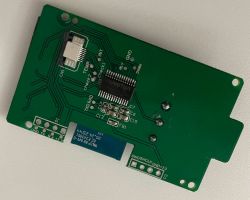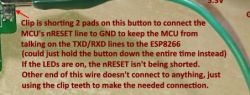Info:GEN:sta: 1, softap: 0, b/g/n
Info:GEN:sta:rssi=-49,ssid=<redacted>,bssid=<redacted> ,channel=11,cipher_type:CCMP
Info:MAIN:Time 71, idle 245679/s, free 88344, MQTT 1(1), bWifi 1, secondsWithNoPing -1, socks 2/38
Info:MAIN:Time 72, idle 254609/s, free 88312, MQTT 1(1), bWifi 1, secondsWithNoPing -1, socks 2/38
Info:MAIN:Time 73, idle 253147/s, free 88312, MQTT 1(1), bWifi 1, secondsWithNoPing -1, socks 2/38
Info:MAIN:Time 74, idle 250778/s, free 88312, MQTT 1(1), bWifi 1, secondsWithNoPing -1, socks 2/38
Info:MAIN:Time 75, idle 252923/s, free 88312, MQTT 1(1), bWifi 1, secondsWithNoPing -1, socks 2/38
Info:MAIN:Time 76, idle 508651/s, free 88312, MQTT 1(1), bWifi 1, secondsWithNoPing -1, socks 2/38
Info:MAIN:Time 77, idle 252442/s, free 88312, MQTT 1(1), bWifi 1, secondsWithNoPing -1, socks 2/38
Info:MAIN:Time 78, idle 252948/s, free 88344, MQTT 1(1), bWifi 1, secondsWithNoPing -1, socks 2/38
Info:MAIN:Time 79, idle 252993/s, free 88312, MQTT 1(1), bWifi 1, secondsWithNoPing -1, socks 2/38
Info:MAIN:Time 80, idle 251045/s, free 88312, MQTT 1(1), bWifi 1, secondsWithNoPing -1, socks 2/38
Info:GEN:dhcp=0 ip=<redacted> gate=<redacted> mask=255.255.255.0 mac=<redacted>
Info:GEN:sta: 1, softap: 0, b/g/n
Info:GEN:sta:rssi=-49,ssid=<redacted>,bssid=<redacted> ,channel=11,cipher_type:CCMP
Info:MAIN:Time 81, idle 253698/s, free 88312, MQTT 1(1), bWifi 1, secondsWithNoPing -1, socks 2/38
Info:MAIN:Time 82, idle 254437/s, free 88312, MQTT 1(1), bWifi 1, secondsWithNoPing -1, socks 2/38
Info:MAIN:Time 83, idle 251242/s, free 88344, MQTT 1(1), bWifi 1, secondsWithNoPing -1, socks 2/38
Info:MAIN:Time 84, idle 255804/s, free 88312, MQTT 1(1), bWifi 1, secondsWithNoPing -1, socks 2/38
Info:MAIN:Time 85, idle 253072/s, free 88312, MQTT 1(1), bWifi 1, secondsWithNoPing -1, socks 2/38
Info:MAIN:Time 86, idle 504801/s, free 88312, MQTT 1(1), bWifi 1, secondsWithNoPing -1, socks 2/38
Info:MAIN:Time 87, idle 254560/s, free 88312, MQTT 1(1), bWifi 1, secondsWithNoPing -1, socks 2/38
Info:MAIN:Time 88, idle 255622/s, free 88312, MQTT 1(1), bWifi 1, secondsWithNoPing -1, socks 2/38
Info:MAIN:Time 89, idle 251224/s, free 88312, MQTT 1(1), bWifi 1, secondsWithNoPing -1, socks 2/38
Info:MAIN:Time 90, idle 252645/s, free 88312, MQTT 1(1), bWifi 1, secondsWithNoPing -1, socks 2/38
Info:GEN:dhcp=0 ip=<redacted> gate=<redacted> mask=255.255.255.0 mac=<redacted>
Info:GEN:sta: 1, softap: 0, b/g/n
Info:GEN:sta:rssi=-50,ssid=<redacted>,bssid=<redacted> ,channel=11,cipher_type:CCMP
Info:MAIN:Time 91, idle 247894/s, free 88312, MQTT 1(1), bWifi 1, secondsWithNoPing -1, socks 2/38
Info:MAIN:Time 92, idle 253009/s, free 88344, MQTT 1(1), bWifi 1, secondsWithNoPing -1, socks 2/38
Info:MAIN:Time 93, idle 254188/s, free 88312, MQTT 1(1), bWifi 1, secondsWithNoPing -1, socks 2/38
Info:MAIN:Time 94, idle 252632/s, free 88312, MQTT 1(1), bWifi 1, secondsWithNoPing -1, socks 2/38
Info:MAIN:Time 95, idle 250808/s, free 88312, MQTT 1(1), bWifi 1, secondsWithNoPing -1, socks 2/38
Info:MAIN:Time 96, idle 254761/s, free 88312, MQTT 1(1), bWifi 1, secondsWithNoPing -1, socks 2/38
Info:MAIN:Time 97, idle 255054/s, free 88344, MQTT 1(1), bWifi 1, secondsWithNoPing -1, socks 2/38
Info:MAIN:Time 98, idle 251494/s, free 88344, MQTT 1(1), bWifi 1, secondsWithNoPing -1, socks 2/38
Info:MAIN:Time 99, idle 255501/s, free 88312, MQTT 1(1), bWifi 1, secondsWithNoPing -1, socks 2/38
Info:MAIN:Time 100, idle 252948/s, free 88312, MQTT 1(1), bWifi 1, secondsWithNoPing -1, socks 2/38
Info:GEN:dhcp=0 ip=<redacted> gate=<redacted> mask=255.255.255.0 mac=<redacted>
Info:GEN:sta: 1, softap: 0, b/g/n
Info:GEN:sta:rssi=-50,ssid=<redacted>,bssid=<redacted> ,channel=11,cipher_type:CCMP
Info:MAIN:Time 101, idle 246492/s, free 88312, MQTT 1(1), bWifi 1, secondsWithNoPing -1, socks 2/38
Info:MAIN:Time 102, idle 253746/s, free 88312, MQTT 1(1), bWifi 1, secondsWithNoPing -1, socks 2/38
Info:MAIN:Time 103, idle 254648/s, free 88312, MQTT 1(1), bWifi 1, secondsWithNoPing -1, socks 2/38
Info:MAIN:Time 104, idle 250561/s, free 88312, MQTT 1(1), bWifi 1, secondsWithNoPing -1, socks 2/38
Info:MAIN:Time 105, idle 252242/s, free 88312, MQTT 1(1), bWifi 1, secondsWithNoPing -1, socks 2/38
Info:MAIN:Time 106, idle 254893/s, free 88312, MQTT 1(1), bWifi 1, secondsWithNoPing -1, socks 2/38
Info:MAIN:Time 107, idle 252629/s, free 88344, MQTT 1(1), bWifi 1, secondsWithNoPing -1, socks 2/38
Info:MAIN:Time 108, idle 255535/s, free 88312, MQTT 1(1), bWifi 1, secondsWithNoPing -1, socks 2/38
Info:MAIN:Time 109, idle 252841/s, free 88312, MQTT 1(1), bWifi 1, secondsWithNoPing -1, socks 2/38
Info:MAIN:Time 110, idle 249418/s, free 88312, MQTT 1(1), bWifi 1, secondsWithNoPing -1, socks 2/38
Info:GEN:dhcp=0 ip=<redacted> gate=<redacted> mask=255.255.255.0 mac=<redacted>
Info:GEN:sta: 1, softap: 0, b/g/n
Info:GEN:sta:rssi=-50,ssid=<redacted>,bssid=<redacted> ,channel=11,cipher_type:CCMP
Info:MAIN:Time 111, idle 250377/s, free 88312, MQTT 1(1), bWifi 1, secondsWithNoPing -1, socks 2/38
Info:MAIN:Time 112, idle 253565/s, free 88344, MQTT 1(1), bWifi 1, secondsWithNoPing -1, socks 2/38
Info:MAIN:Time 113, idle 504777/s, free 88312, MQTT 1(1), bWifi 1, secondsWithNoPing -1, socks 2/38
Info:MAIN:Time 114, idle 757956/s, free 88312, MQTT 1(1), bWifi 1, secondsWithNoPing -1, socks 2/38
Info:MAIN:Time 115, idle 255904/s, free 76616, MQTT 1(1), bWifi 1, secondsWithNoPing -1, socks 3/38
Info:MAIN:Time 116, idle 508793/s, free 76616, MQTT 1(1), bWifi 1, secondsWithNoPing -1, socks 3/38
Info:MAIN:Time 117, idle 252708/s, free 76648, MQTT 1(1), bWifi 1, secondsWithNoPing -1, socks 3/38
Info:MAIN:Time 118, idle 251449/s, free 88312, MQTT 1(1), bWifi 1, secondsWithNoPing -1, socks 2/38
Info:MAIN:Time 119, idle 251263/s, free 88312, MQTT 1(1), bWifi 1, secondsWithNoPing -1, socks 2/38
Debug:CMD:loglevel set 4
Debug:MQTT:MQTT deduper sent 0, culled duplicates 0, culled too fast 0
Info:MAIN:Time 120, idle 253664/s, free 88312, MQTT 1(1), bWifi 1, secondsWithNoPing -1, socks 2/38
Debug:MAIN:PS: 0ms/1659008ms longests:0ms/0ms req:24ms/24ms unkn tcp/ip
Debug:MAIN:PS: nosleep reasons 131998 0 0 381 0
Info:GEN:dhcp=0 ip=<redacted> gate=<redacted> mask=255.255.255.0 mac=<redacted>
Info:GEN:sta: 1, softap: 0, b/g/n
Info:GEN:sta:rssi=-50,ssid=<redacted>,bssid=<redacted> ,channel=11,cipher_type:CCMP
Debug:MQTT:MQTT deduper sent 0, culled duplicates 0, culled too fast 0
Info:MAIN:Time 121, idle 242282/s, free 88296, MQTT 1(1), bWifi 1, secondsWithNoPing -1, socks 2/38
Debug:MAIN:PS: 0ms/1671332ms longests:0ms/0ms req:24ms/24ms unkn tcp/ip
Debug:MAIN:PS: nosleep reasons 129450 0 0 110 0
Debug:MQTT:MQTT deduper sent 0, culled duplicates 0, culled too fast 0
Info:MAIN:Time 122, idle 244542/s, free 88296, MQTT 1(1), bWifi 1, secondsWithNoPing -1, socks 2/38
Debug:MAIN:PS: 0ms/1699416ms longests:0ms/0ms req:24ms/24ms unkn tcp/ip
Debug:MAIN:PS: nosleep reasons 132181 0 0 351 0
Debug:MQTT:MQTT deduper sent 0, culled duplicates 0, culled too fast 0
Info:MAIN:Time 123, idle 248780/s, free 88296, MQTT 1(1), bWifi 1, secondsWithNoPing -1, socks 2/38
Debug:MAIN:PS: 0ms/1667846ms longests:0ms/0ms req:24ms/24ms unkn tcp/ip
Debug:MAIN:PS: nosleep reasons 132100 0 0 111 0
Debug:MQTT:MQTT deduper sent 0, culled duplicates 0, culled too fast 0
Info:MAIN:Time 124, idle 247012/s, free 88296, MQTT 1(1), bWifi 1, secondsWithNoPing -1, socks 2/38

 .
.

 .
.